How to Withdraw TAPS Coin from TAPSWAP Easily
2024-07-08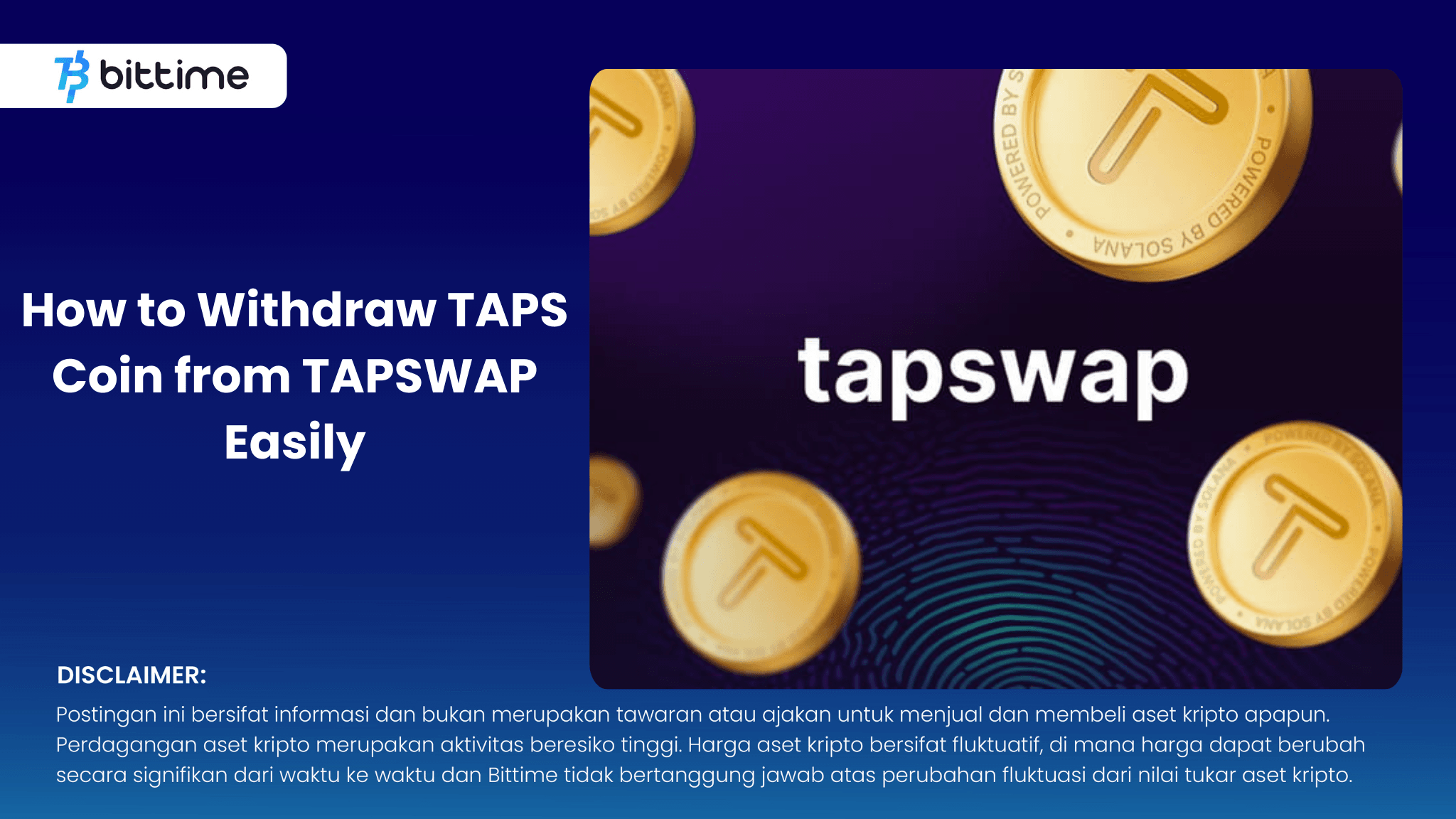
Bittime - This article will guide you step by step in the process of How to Withdraw TAPS Coin from TAPSWAP Easily. Let's take a look!
What is Tapswap?
Tapswap is a trending Telegram mini gaming platform where players can earn TAPS coins by engaging in various in-game activities.
Check Today's Crypto Market:
How popular is Tapswap?
More than 60 million players have joined TapSwap, this phenomenal crypto mining game, as of early July 2024.
Tapswap's popularity soared rapidly thanks to its easy and engaging tap-to-earn mechanism, allowing anyone to mine TAPS with just their smartphone.
Tapswap (TAP) Listing Date
TapSwap announced the indefinite postponement of its token launch which was originally scheduled for July 1, 2024.
This delay was made to maintain the integrity of the token distribution process and perfect the launch strategy and tokenomics.
Also Read How To Buy Crypto:
How to Withdraw TAPS Coin from TAPSWAP
TapSwap is still in the early stages of development. Direct withdrawal and trading of TAPS tokens on exchanges may not be available yet. However, this guide will help you prepare to Withdraw Tapswap coins easily.
Step 1: Connect Your Wallet to TapSwap
- Open the TapSwap bot in Telegram.
- Go to the "Wallet" or "Profile" menu.
- Tap "Connect Wallet".
- Select a wallet of your choice that is compatible with Solana (e.g., Phantom, Solflare).
- Follow the on-screen instructions to connect your wallet.
Step 2: Exchange Your TAPS with Other Crypto Assets
Once the TapSwap exchange or market is operational, you can exchange TAPS for other crypto assets such as SOL or USDC.
- Follow the platform guide to start and complete the exchange.
Step 3: Transfer Your Crypto to an External Wallet
After exchanging TAPS, you will receive the selected cryptocurrency in your linked wallet.
- For increased security and control, move these crypto assets to an external wallet (such as a hardware wallet or another exchange).
How to Play TapSwap
Step 1: Open the Gateway to TapSwap
- Open the app store on your device (App Store for iOS, Google Play Store for Android).
- Search for "Telegram" and download the app.
- Create a Telegram account if you don't have one yet.
Step 2: Find and Activate TapSwap Bot
- Open the Telegram app and tap the search icon.
- Enter "@tapswapbot" or "TapSwap" and select the official bot from the search results.
- Press "Start" to start the game.
- Connect your crypto wallet (optional) to earn and manage TAPS.
Step 3: Tap Screen
- Tap the digital icon displayed by the bot.
- Each tap generates a certain number of TAPS, depending on the strength of the tap and the upgrades you have.
How to Buy Crypto on Bittime
You can buy and sell crypto assets in an easy and safe way via I'm done. Bittime is one of the best crypto applications in Indonesia which is officially registered with Bappebti.
To be able to buy crypto assets at I'm done, make sure you have registered and completed identity verification. Apart from that, also make sure that you have sufficient balance by depositing some funds into your wallet. For your information, the minimum purchase of assets on Bittime is IDR 10,000. After that, you can purchase crypto assets in the application.
Study Complete Guide How to Buy Crypto on Bittime.
Monitor graphic movement Bitcoin (BTC) price, Ethereum (ETH), Solana (SUN) and other cryptos to find out today's crypto market trends in real-time on Bittime
Disclaimer: The views expressed belong exclusively to the author and do not reflect the views of this platform. This platform and its affiliates disclaim any responsibility for the accuracy or suitability of the information provided. It is for informational purposes only and not intended as financial or investment advice.


