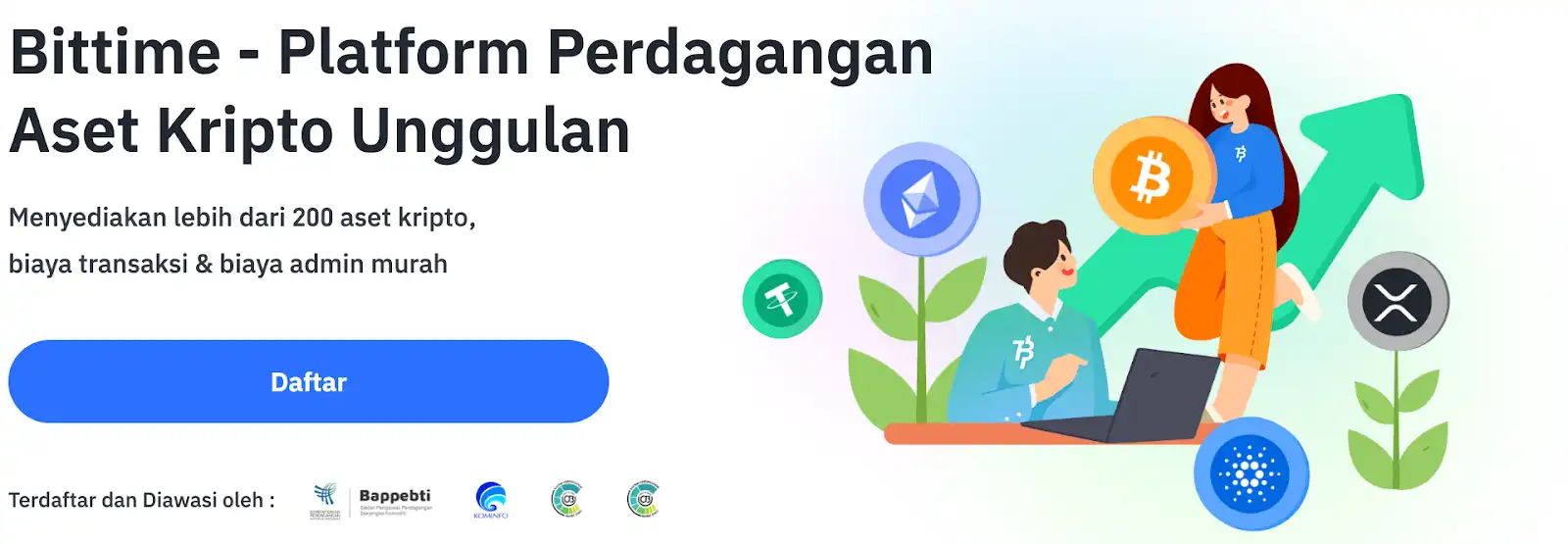How to Cash Out Pixelverse (PIXFI) to Wallet
2024-07-18![]()
Bittime - The Pixelverse (PIXFI) cashing process is quite easy and can be done in a few simple steps.
This article will guide you through the process, from preparation to cashing out PIXFI to your wallet.
Apa itu Pixelverse (PIXFI)?
Pixelverse (PIXFI) is a game token that can be earned by playing Pixelverse games. These tokens can be used to purchase in-game items, exchange for other cryptocurrencies, or withdraw to your wallet.
Check Today's Crypto Market:
Connecting Wallet on Pixelverse Platform
Make sure you have a PIXFI compatible crypto wallet
Recommended wallets include MetaMask, Binance Chain Wallet, and Trust Wallet. Make sure you have created an account and stored your seed phrase safely.
Connect Your Wallet to the Pixelverse Platform
Open the Pixelverse platform and navigate to the “Withdrawal” page. Select your wallet from the list provided and follow the instructions to connect it.
Enter the Amount of PIXFI You Want to Redeem
Make sure you have enough PIXFI balance to meet the minimum disbursement amount.
Confirm disbursement. Review your transaction details carefully and click the "Confirm" button to complete the disbursement.
Also Read How To Buy Crypto:
How to Cash Out Pixelverse (PIXFI) to Wallet
Wait for Transaction Confirmation
Once you confirm the disbursement, the Pixelverse platform will process your transaction. This may take a few minutes, depending on network conditions.
Monitor Your Transaction Status
You can track the status of your transactions on the "Withdrawals" page on the Pixelverse platform.
PIXFI will be deposited into your wallet once the transaction is confirmed
You can check your PIXFI balance in your wallet.
How to Withdraw Pixelverse (PIXFI)
1. Preparation
- Make sure you have a Pixelverse account and are logged in.
- Make sure you have a safe and reliable crypto wallet to receive PIXFI.
- Note down your destination wallet address correctly.
- Make sure you have sufficient PIXFI balance to withdraw.
- Understand the transaction fees that will be charged.
2. Akses Menu Withdraw PIXFI
- Open your web browser and log in to your Pixelverse account.
- Look for the "Wallet" menu in your Pixelverse account. Usually, this menu is located in the dashboard or settings section.
- On the wallet menu, select PIXFI as the token you want to withdraw.
3. Enter Transaction Details
- Enter the amount of PIXFI you want to withdraw.
- Select the destination wallet address that you recorded previously.
- Make sure the destination wallet address entered is correct and matches the PIXFI blockchain.
- Review the transaction details, including the PIXFI amount, destination wallet address, and transaction fees.
4. Confirmation and Verification of Transactions
- If all information is correct, confirm the transaction.
- You may need to enter a verification code sent to your email or two-factor authentication (2FA).
- Save transaction information, including TXID number, for future reference.
5. Monitor Transactions
- Wait a few moments until the withdrawal process is complete. Transaction duration may vary depending on network congestion.
- You can monitor transaction status in the "Transaction History" menu in your Pixelverse account.
- If you experience any difficulties, contact the Pixelverse support team for assistance.
Conclusion
Make sure you always use a safe and trustworthy crypto wallet. Then check the destination wallet address again carefully before confirming the transaction. Remember, save transaction information, including TXID numbers, for future reference. If you experience any difficulties, don't hesitate to contact the Pixelverse support team.
How to Buy Crypto on Bittime
You can buy and sell crypto assets in an easy and safe way through Bittime. Bittime is one of the best crypto applications in Indonesia which is officially registered with Bappebti.
To be able to buy crypto assets on Bittime, make sure you have registered and completed identity verification. Apart from that, also make sure that you have sufficient balance by depositing some funds into your wallet. For your information, the minimum purchase of assets on Bittime is IDR 10,000. After that, you can purchase crypto assets in the application. Study Complete Guide How to Buy Crypto on Bittime.
Monitor graphic movement Bitcoin (BTC) price, Ethereum (ETH), Solana (SUN) and other cryptos to find out today's crypto market trends in real-time on Bittime.
Disclaimer: The views expressed belong exclusively to the author and do not reflect the views of this platform. This platform and its affiliates disclaim any responsibility for the accuracy or suitability of the information provided. It is for informational purposes only and not intended as financial or investment advice.