How to Download Matr1x Fire (FIRE), Read in full
2024-07-05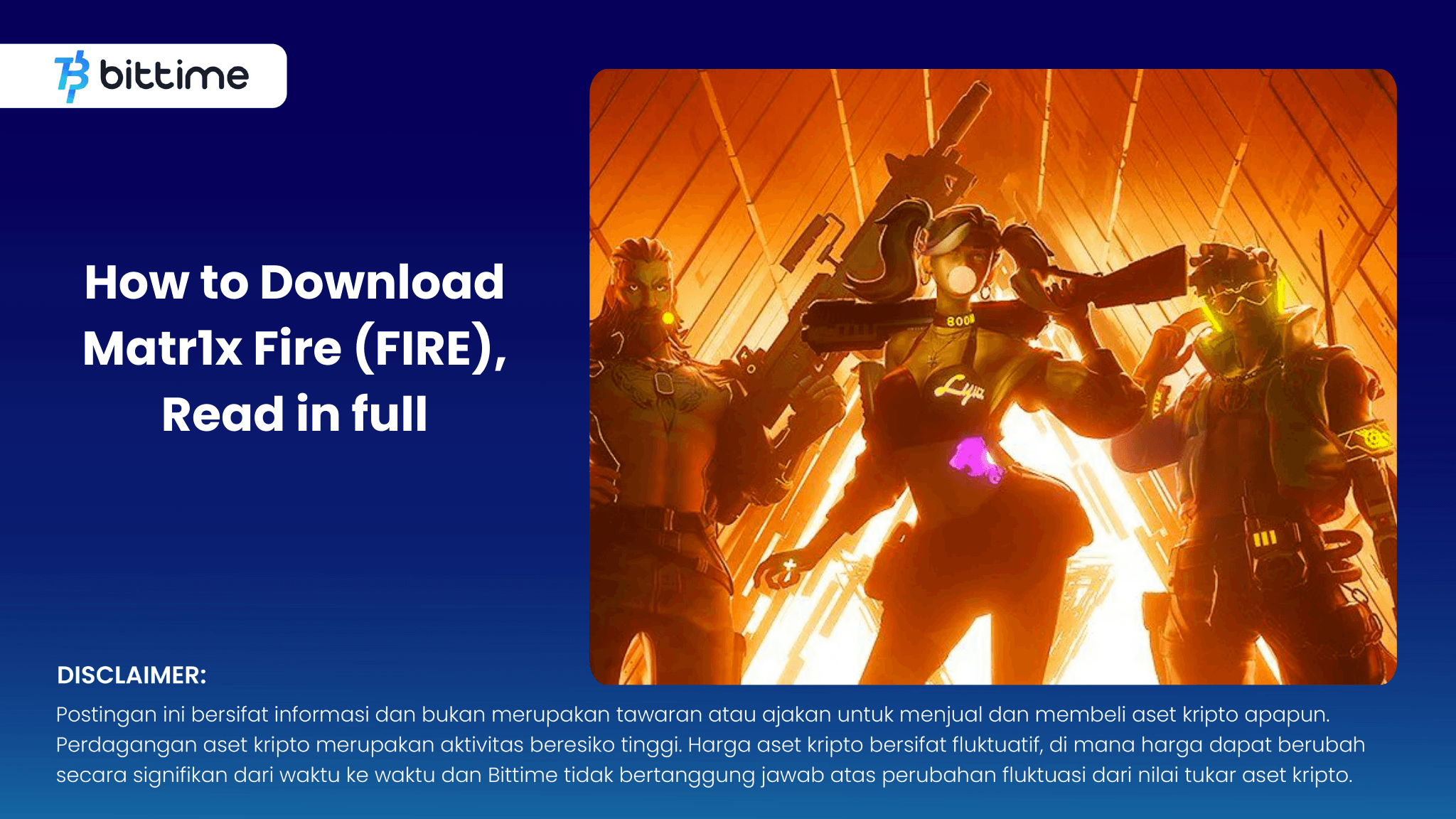
Bittime - Looking for a guide on how to download Matr1x Fire (FIRE) that is easy to understand and reliable? This article will guide you step by step to download and play this exciting mobile FPS game.
What is MATR1X FIRE?
MATR1X FIRE delivers an innovative and engaging first-person shooter (FPS) gaming experience, combining thrilling action with a case-based strategic equipment system.
Players can choose from a variety of game modes, each offering unique challenges and rewards waiting to be explored.
Also Read How To Buy Crypto: How to Buy BTC
Gameplay MATR1X FIRE
MATR1X FIRE delights players with a wealth of game modes designed to satisfy a variety of styles and preferences.

From thrilling PvP shootouts that pit players against each other in intense combat, to cooperative missions that encourage teamwork and strategy, MATR1X FIRE promises endless adventure and competitive engagement for gamers of all levels.
Starting an Adventure in MATR1X FIRE: A Quick Guide
Register Account: Open the gates of MATR1X FIRE by registering an account on the platform. Prepare yourself to receive an access code that will launch you into exciting battles.
Master the Basics: Before jumping into the fray, take the time to understand the game mechanics and controls.
Choose Your Favorite Mode: MATR1X FIRE offers a variety of game modes ready to satisfy every playing style.
Equip Your Character: Equip your avatar with deadly weapons and stickers via a case system.
Join the Community: Build connections with other players, exchange tips and strategies, and create unforgettable friendships.
Also Read How To Buy Crypto: How to Buy BTC
How to Download Matr1x Fire (FIRE)
Step 1: Check System Requirements
Before downloading, make sure your device meets the minimum system requirements to run Matr1x Fire smoothly.
Step 2: Select Download Method
There are two main ways to download Matr1x Fire:
- Google Play Store: Open Google Play Store on your device and search for Matr1x Fire. Tap the Install button and follow the on-screen instructions.
- APKPure: Download the Matr1x Fire APK file from the trusted APKPure website. Once downloaded, open the APK file and follow the on-screen instructions to install the game.
Step 3: Install the Game
The installation process will take a while, depending on your internet speed. Once the installation is complete, you will be able to launch the game and start playing.
Step 4: Create an Account and Login
Create a new account or log into an existing Matr1x Fire account. Follow the on-screen instructions to complete the registration or login process.
Step 5: Ready to Play
Once you log in, you will be in the main lobby of the game. Here, you can choose a game mode, adjust settings, and join your friends.
How to Buy Crypto on Bittime

You can buy and sell crypto assets in an easy and safe way via over. Bittime is one of the best crypto applications in Indonesia which is officially registered with Bappebti.
To be able to buy crypto assets at over, make sure you have registered and completed identity verification. Apart from that, also make sure that you have sufficient balance by depositing some funds into your wallet. For your information, the minimum purchase of assets on Bittime is IDR 10,000. After that, you can purchase crypto assets in the application. Study Complete Guide How to Buy Crypto on Bittime.
Monitor graphic movement Bitcoin (BTC) price, Ethereum (ETH), Solana (SUN) and other cryptos to find out today's crypto market trends in real-time on Bittime.
Disclaimer: The views expressed belong exclusively to the author and do not reflect the views of this platform. This platform and its affiliates disclaim any responsibility for the accuracy or suitability of the information provided. It is for informational purposes only and not intended as financial or investment advice.
