What is Ronin Wallet and How to Use It?
2025-01-15
Bittime - Are you looking for what Ronin Wallet is and how to use it? You've come to the right place! Read the article below for complete information.
What is Ronin Wallet?
Ronin Wallet is the main wallet in the Ronin network designed to store standard tokens such as RON, AXS, and SLP. The wallet is available as a desktop browser extension and mobile app, allowing users to conduct token trading as well as cryptocurrency and NFT transactions without having to pay high gas fees.
As a non-custodial wallet, Ronin Wallet gives wallet owners complete control over all their assets, ensuring greater security and privacy.
Read too Ronin Wallet: A Guide to Creating a Crypto Wallet on the Ronin Network
Key Features of Ronin Wallet
1. Wallet Address
A wallet address consists of a combination of numbers and characters that facilitate sending and receiving assets between two wallets. An example of a wallet address is 0x0123456789abcdefghijklmnopqrst9876543210. This address is unique for each user and is important for transactions.
2. Recovery Key
Secret Recovery Phrases
Considered the master key to your wallet, this security phrase consists of 12 words in English and is essential for performing wallet recovery. When creating a wallet via the traditional option, you will be given a secret recovery phrase and have the option to create an unlimited number of accounts within the same wallet. It is important to keep this phrase confidential so that it does not fall into the wrong hands.
Private Key
This key in string format is essential for connecting to a crypto account, similar to a password for a bank account.
Each account in a blockchain wallet has its own private key that can be imported separately into other wallets. Private keys must be kept confidential to prevent unauthorized access.
Recovery Password
If you created a wallet via email or social media options (such as Google, Facebook, or Apple ID), you will be asked to create a recovery password. Unlike the traditional option that provides a 12-word recovery phrase, you have the freedom to create your own recovery password.
Wallets created via social login will only have one address, meaning only one Ronin address can be created per email or social account.
3. Multi-Network Support
Ronin Wallet supports various blockchain networks, including but not limited to the Ronin network, ETH Mainnet, Polygon Mainnet, BNB Smart Chain, and Arbitrum One. It allows users to manage various digital assets in one place.
4. Cryptocurrency
This wallet supports various cryptocurrencies from various supported networks, such as $RON, $AXS, $SLP, $PIXEL, $WETH, $BANANA, $APRS, and $USDC. With support for multiple tokens, users can easily manage their portfolio.
5. NFT
Apart from cryptocurrencies, Ronin Wallet also supports NFTs in various standards across various networks. It allows users to store, manage and trade their NFTs easily.
6. DApps (Decentralized Applications)
Ronin Wallet provides access to various decentralized applications (DApps), which enhance the functionality of the wallet. Users can access various platforms either via mobile applications or via browser extensions, enabling broader interaction with the blockchain ecosystem.
Read Also How to Buy Ronin (RONIN)
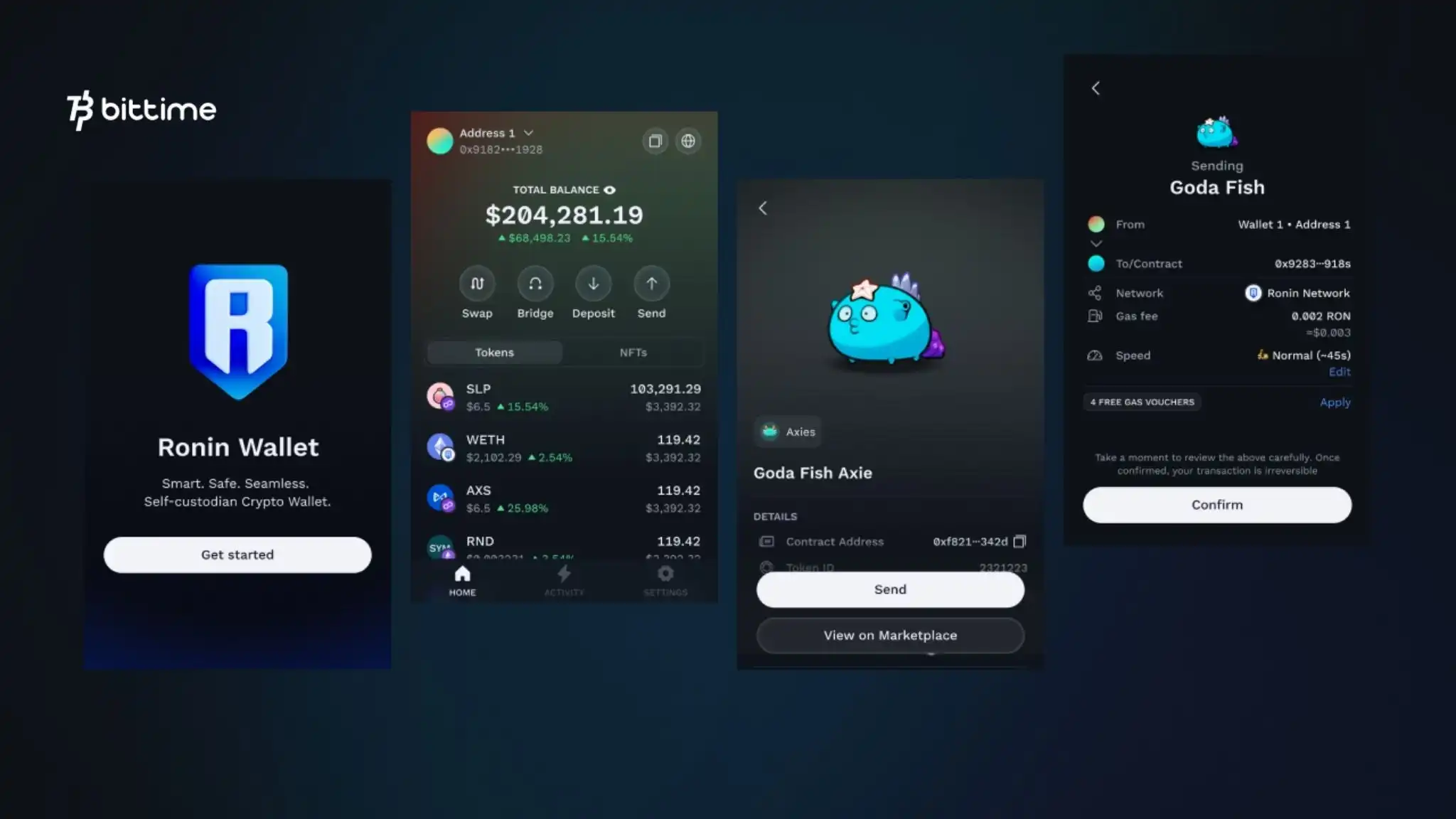
How to Use Ronin Wallet
Downloading and Installing
To get started, download Ronin Wallet from the official site or app store. If using a desktop, install the appropriate browser extension.
Making a Wallet
After installing, follow the instructions to create a new wallet. You will be asked to create a secret recovery phrase or recovery password, depending on the generation method chosen.
Adding Assets
Once the wallet is created, you can add assets by sending cryptocurrency to your wallet address or purchasing tokens through exchanges that support Ronin Wallet.
Carrying out Transactions
To send or receive assets, simply enter the recipient's wallet address, the amount you want to send, and confirm the transaction. Make sure to check the wallet address before sending to avoid mistakes.
Managing NFTs
If you own NFTs, you can manage them directly from Ronin Wallet. You can view, send, or sell your NFT via platforms that support NFT transactions.
Conclusion
With advanced features and ease of use, Ronin Wallet is an ideal choice for users who want to participate in the Ronin ecosystem and Axie Infinity. Make sure to always keep your wallet safe by not sharing the recovery key and private key with anyone.
FAQ about Ronin Wallet
1. What is Ronin Wallet?
Ronin Wallet is a digital wallet used to store and manage tokens such as RON, AXS, and SLP in the Ronin network, as well as enabling cryptocurrency and NFT transactions without high gas fees.
2. How to create a wallet in Ronin Wallet?
To create a wallet, download Ronin Wallet from the official site or app store, then follow the instructions to create a new wallet with a secret recovery phrase or recovery password.
3. What should I do if I lose my recovery key?
If you lose your recovery key or secret recovery phrase, you will not be able to access your wallet. Therefore, it is very important to store this information safely.
4. Does Ronin Wallet support NFTs?
Yes, Ronin Wallet supports storing and managing NFTs of various standards across multiple networks, allowing users to trade and manage their NFT collections with ease.
Reference
Ronin Website, Ronin Wallet Overview, Accessed January 15, 2025
Author: IN
Disclaimer: The views expressed belong exclusively to the author and do not reflect the views of this platform. This platform and its affiliates disclaim any responsibility for the accuracy or suitability of the information provided. It is for informational purposes only and not intended as financial or investment advice.




