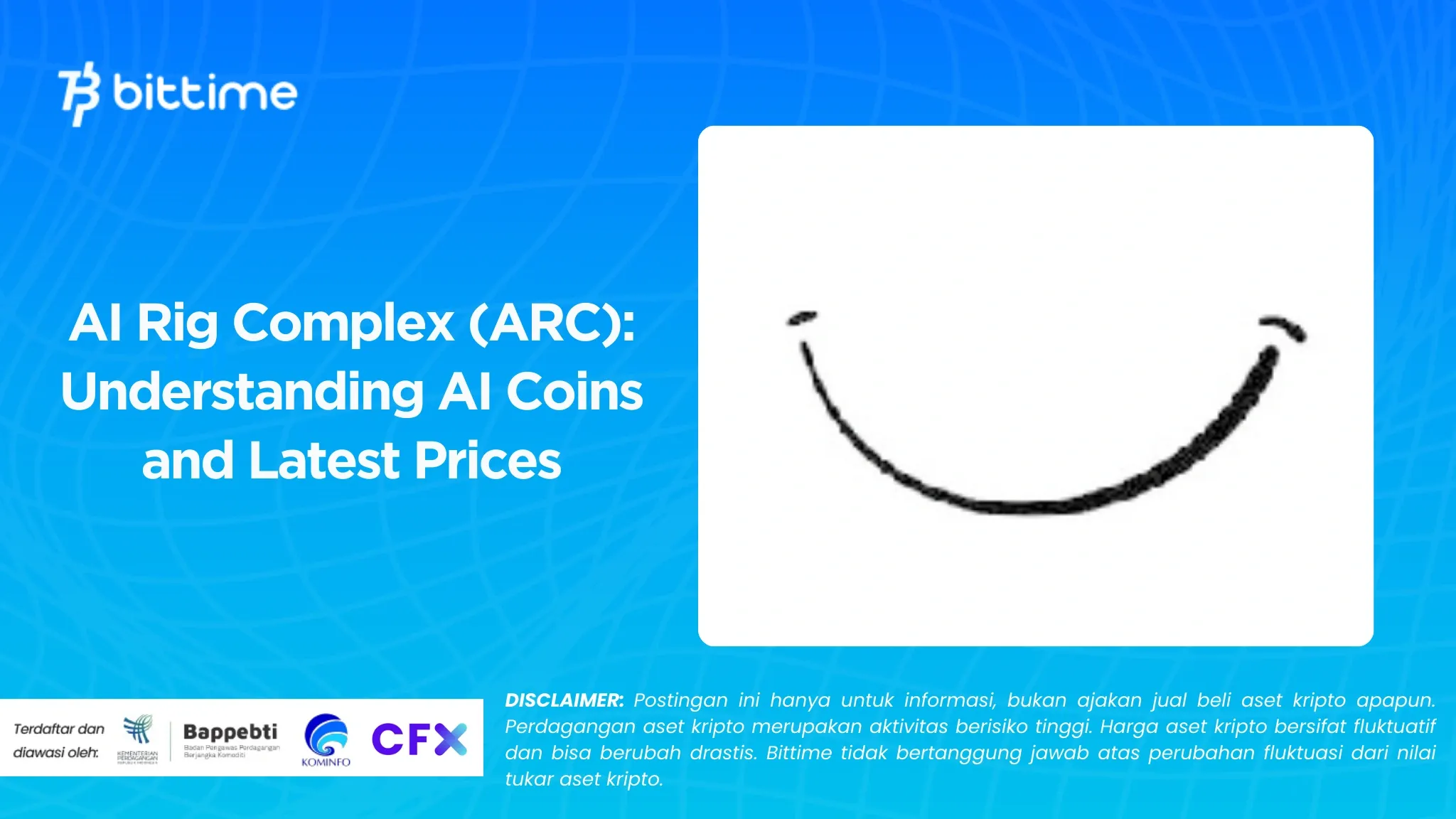Here's How to Check Tomarket Airdrop Level After Snapshot
2024-09-03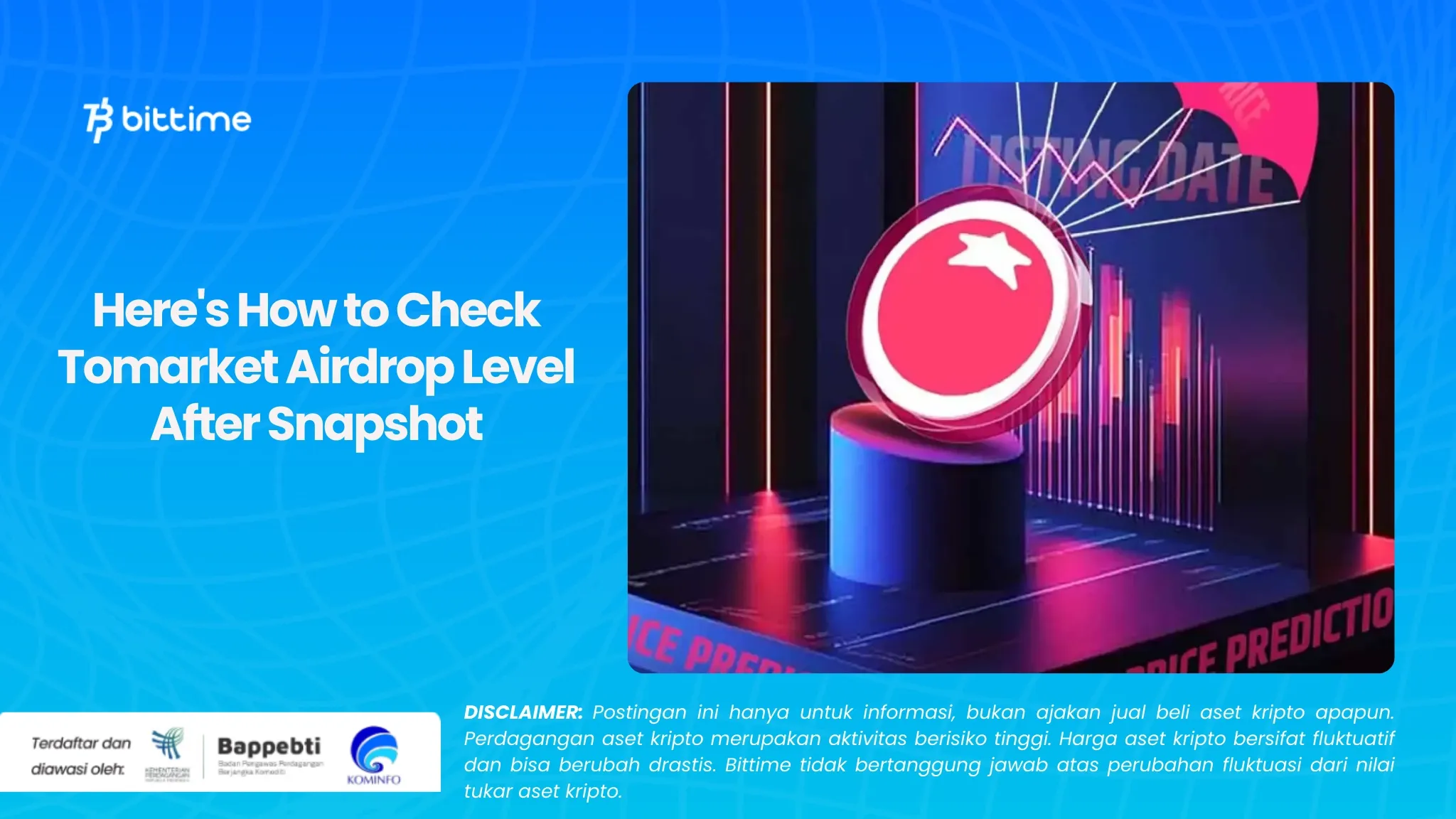
Bittime - For Tomarket Airdrop participants, the moment after the snapshot is certainly highly anticipated. The reason is, this is the time when we can find out how large the number of tokens we will receive.
However, quite a few are still confused about how to check the Tomarket Airdrop level after the snapshot.
This article will provide a complete and easy to understand guide on how to check your Tomarket Airdrop level. That way, you can calmly wait for the token distribution.
Understanding Tomarket Snapshots and Airdrops
Before going into how to check, let's review what snapshots and Airdrops from Tomarket are.
Snapshot Tomarket
Snapshot is the process of recording data at a certain time. In the context of an Airdrop, a snapshot is taken to determine who is eligible to receive free tokens.
Airdrop Tomarket
Tomarket airdrop is a free token distribution to token holders or platform users.
The goal could be to increase awareness of the project, distribute new tokens, or as a form of appreciation to the community.
Read Also: Tomarket Secret Code Combo Today September 3, Come on, Claim it!
How to Check Tomarket Airdrop Level After Snapshot
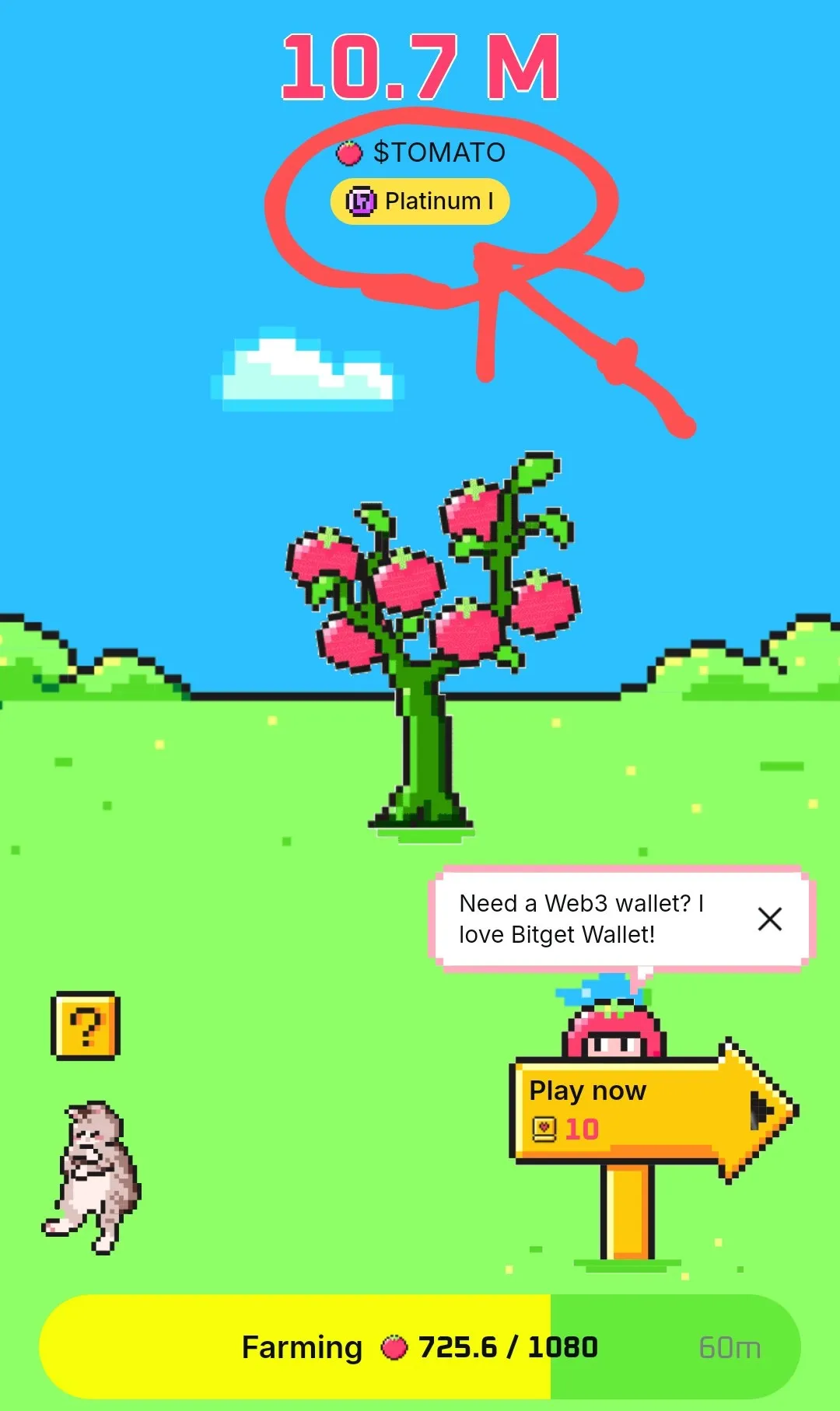
How to check the Tomarket Airdrop level after the snapshot will generally be announced by the Tomarket team via their official channels, such as:
Tomarket's official game
The most complete and latest information will be announced on the official Tomarket game platform.
Login
Use the same account you used when participating in the Airdrop.
Opening Display Menu
Click the opening display menu, then see the level that has been upgraded.
Level
Unlock levels and find more detailed explanations. Follow the instructions properly and correctly.
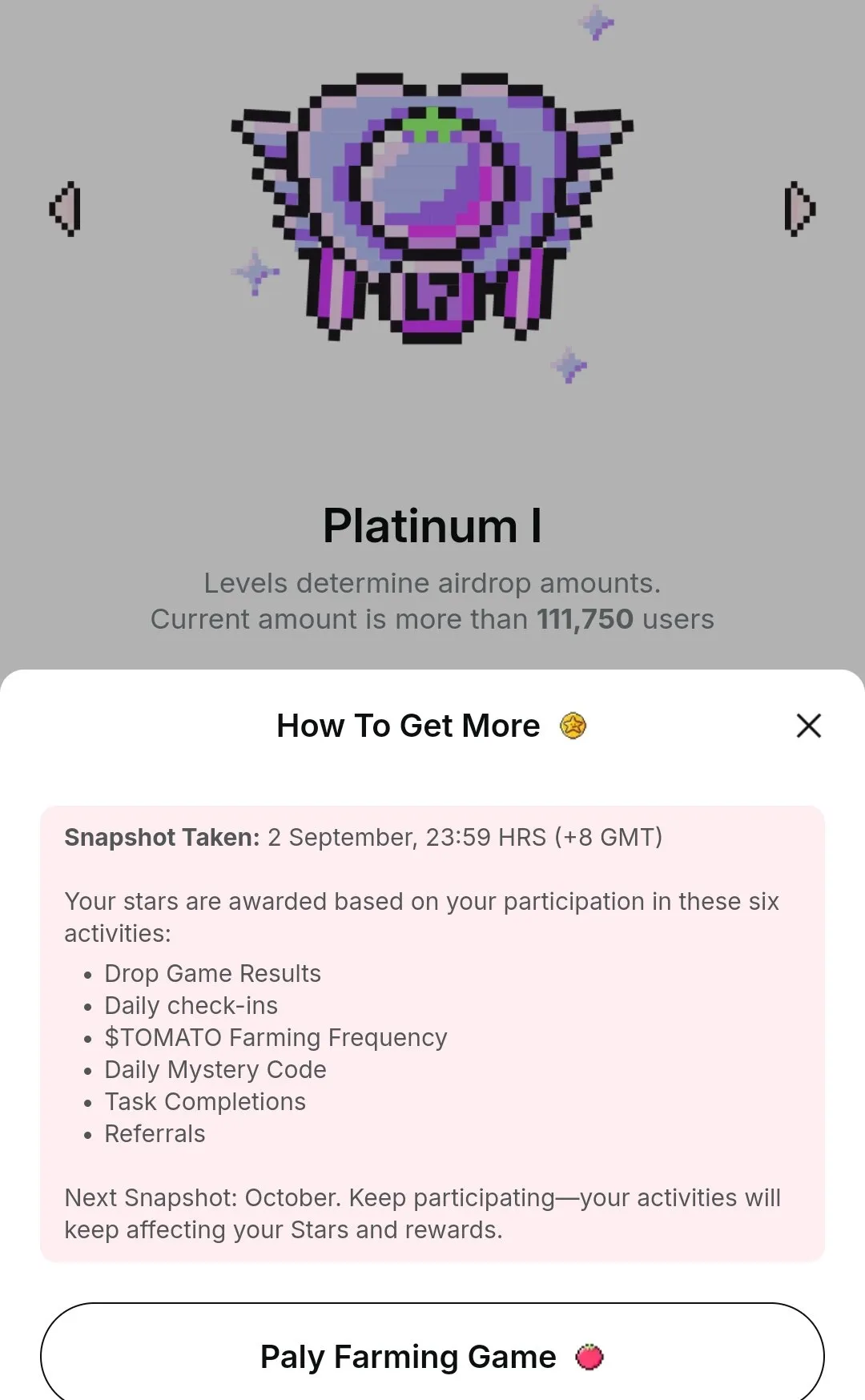
Look for the Token Distribution Menu
Usually, there will be a special menu that displays information regarding token distribution or snapshot results.
Read Also: Tomarket Airdrop: TOMATO Token Price, Distribution and Predictions
4 Points to Play Tomarket Professionally
Save Login Information
Make sure you store your login information securely, so you can easily access the platform when needed.
Check Spam
If you do not receive an email from the Tomarket team, please check the spam folder in your email.
Follow Updates
Keep monitoring Tomarket's official channels to get the latest information regarding the token distribution schedule and how to claim.
Don't be easily fooled
Beware of fraud in the name of the Tomarket team. Always access information from official channels.
Conclusion
Checking the Tomarket Airdrop level after the snapshot is actually quite easy if you follow the right steps.
By knowing the right information, you can calmly await the distribution of the tokens you get.
How to Buy Crypto on Bittime
You can buy and sell crypto assets in an easy and safe way via Bittime. Bittime is one of the best crypto applications in Indonesia which is officially registered with Bappebti.
To be able to buy crypto assets on Bittime, make sure you have registered and completed identity verification. Apart from that, also make sure that you have sufficient balance by depositing some funds into your wallet. For your information, the minimum purchase of assets on Bittime is IDR 10,000. After that, you can purchase crypto assets in the application.
Monitor graphic movement Bitcoin (BTC) price, Ethereum (ETH), Solana (SOL) and other cryptos to find out today's crypto market trends in real-time on Bittime.
Disclaimer: The views expressed belong exclusively to the author and do not reflect the views of this platform. This platform and its affiliates disclaim any responsibility for the accuracy or suitability of the information provided. It is for informational purposes only and not intended as financial or investment advice.