How to Easily Create a MetaMask Wallet in A Browser
2024-07-30
Bittime - The first step to starting your journey in the crypto world is to have a secure digital wallet.
MetaMask offers a practical and popular solution. Here is a detailed explanation for creating a MetaMask wallet.
Things You Need to Prepare Before Creating a MetaMask Wallet in a Browser
- Download Browser Extension: Visit the official MetaMask website and add the extension to the browser you use (Chrome, Firefox, or Brave).
- Create New Wallet: Follow the setup instructions to create a new digital wallet.
- Set Password: Protect your crypto assets by creating strong and unique passwords.
- Save Recovery Phrase: Carefully note down the Secret Recovery Phrase given. This is the main key to restoring access to your wallet if anything goes wrong.
- Recovery Phrase Verification: Reconfirm your Recovery Phrase to ensure its accuracy.
- Explore Features: Once the setup process is complete, you can start exploring the various features offered by the MetaMask wallet."
Check Today's Crypto Market:
How to Easily Create a MetaMask Wallet in a Browser
Download and Install MetaMask Extension
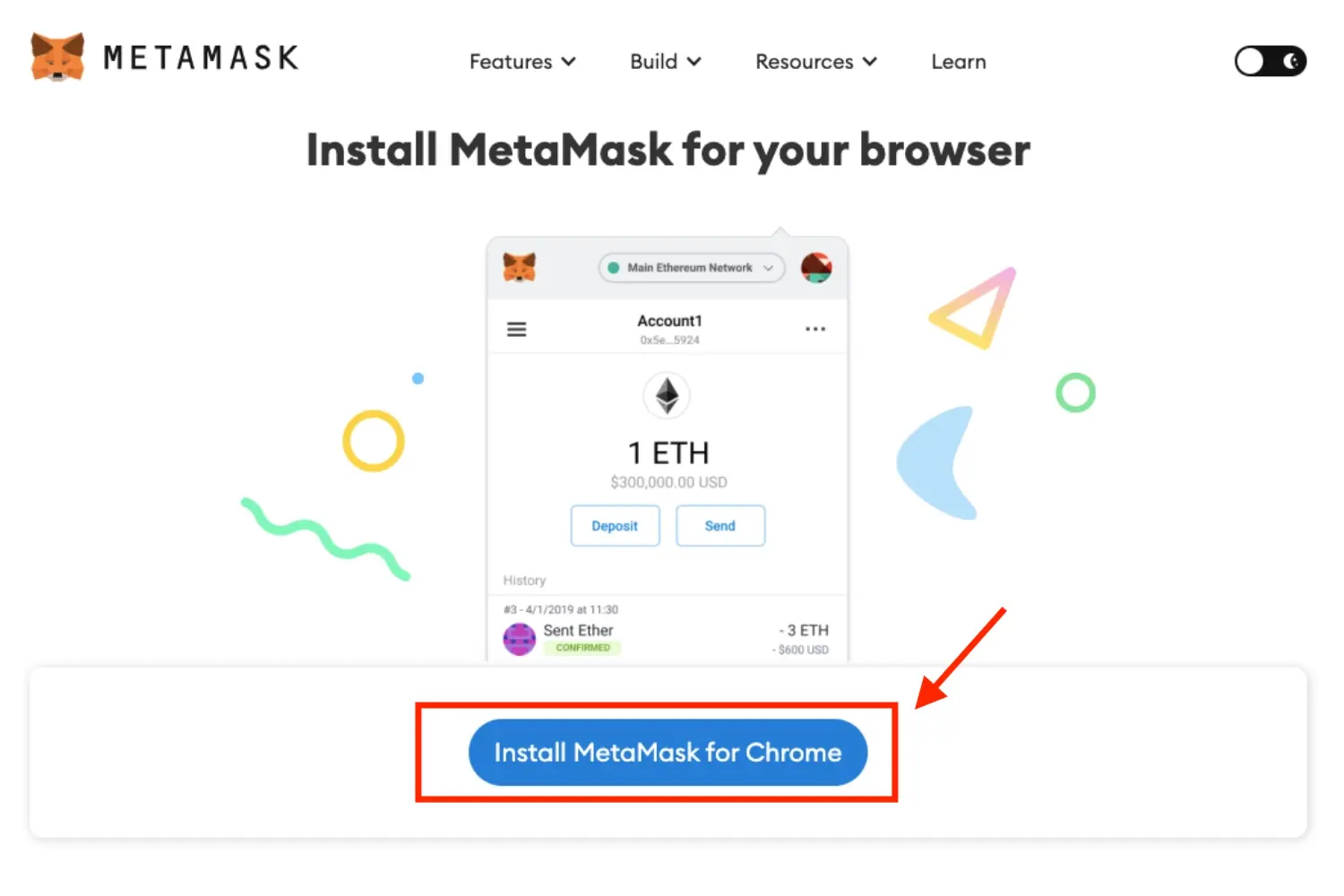
The first step is to visit the official MetaMask website and download the extension. Select the option to install the extension directly into your Chrome browser.
Add Extension to Chrome
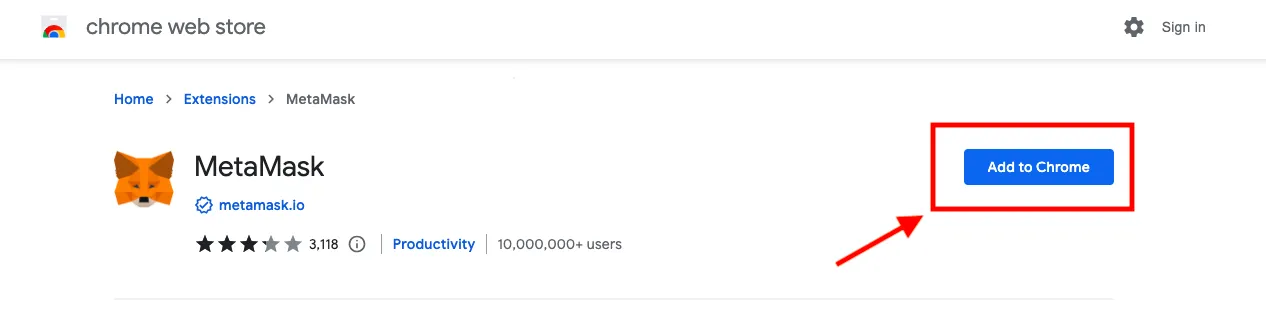
After downloading, click the "Add to Chrome" button to add the MetaMask extension to your browser. You will be directed to a new tab that displays the MetaMask logo and a welcome message.
Start the Wallet Creation Process
Click the "Start" button to begin the process of creating a new wallet. You will be asked to choose whether to share usage data or not.
Set a Strong Password
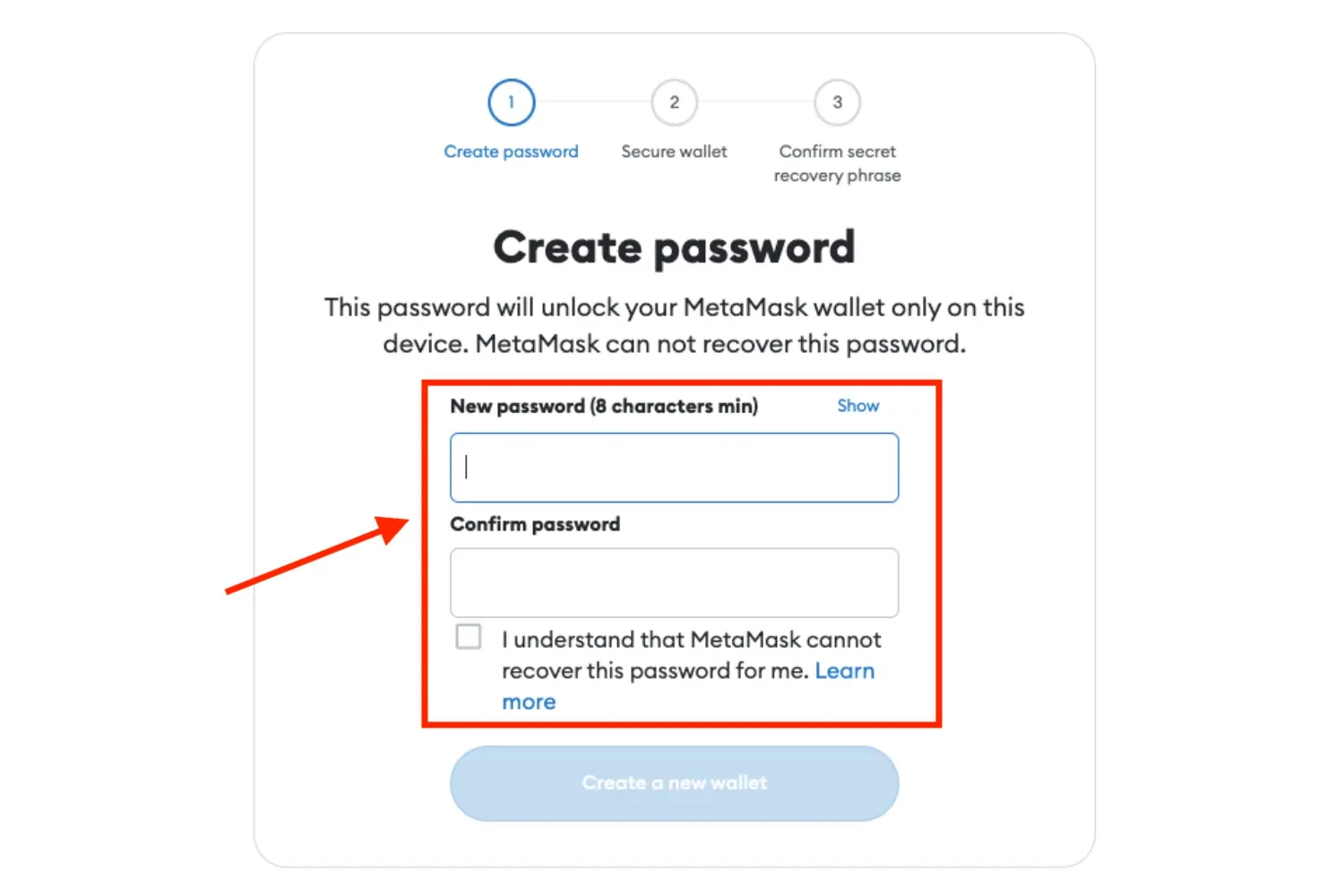
Create a strong and unique password to secure your wallet. This password will be used every time you want to access the wallet.
Store the Recovery Phrase Safely
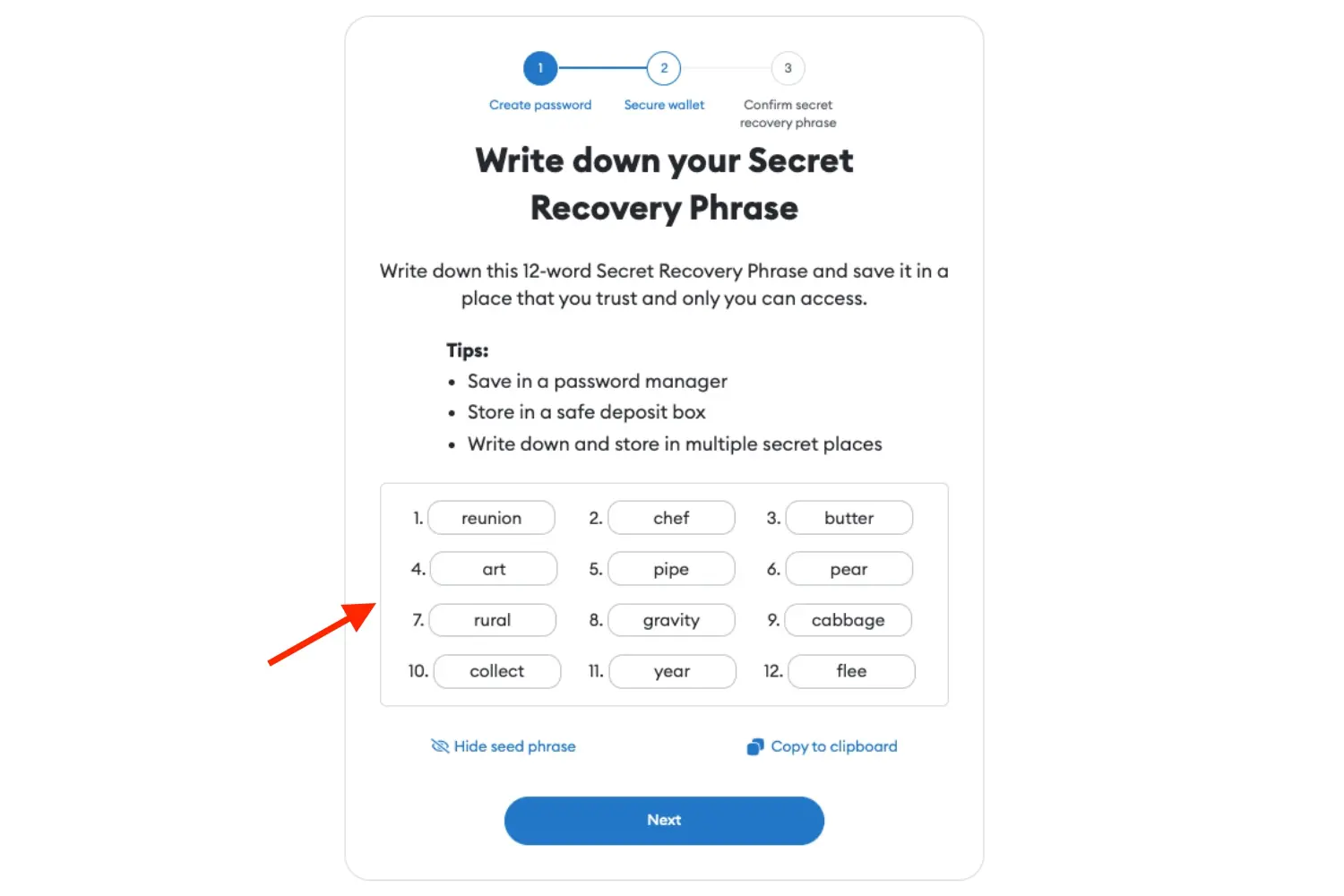
You will receive a Secret Recovery Phrase consisting of several words. Write this phrase down on a piece of paper and keep it in a safe place. This phrase is very important for recovering your wallet if you forget your password or lose access. Never share these phrases with anyone or store them online.
Confirm Recovery Phrase
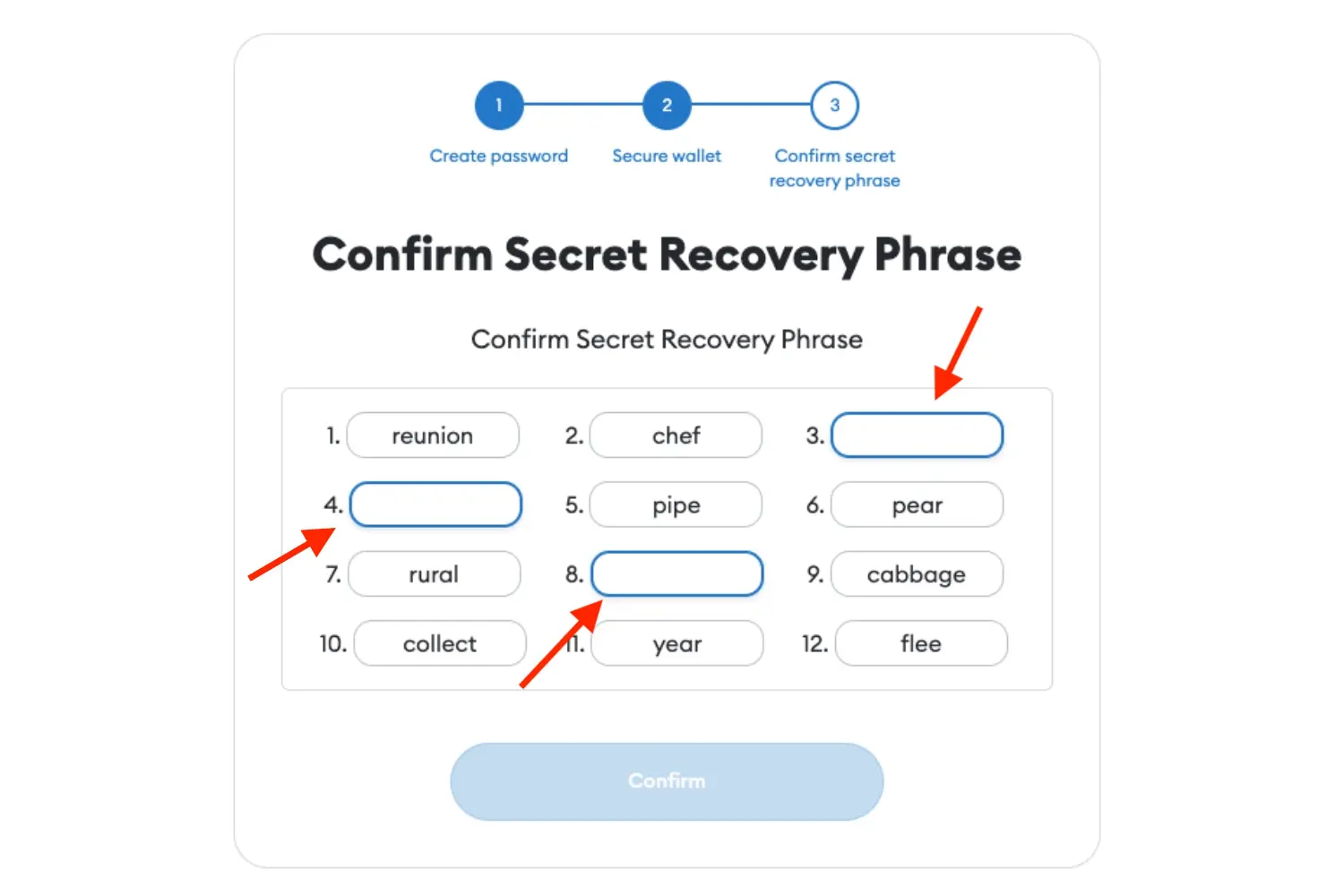
To ensure security, you will be asked to confirm the Recovery Phrase by selecting the words in the correct order.
Congratulations, your wallet is ready to use
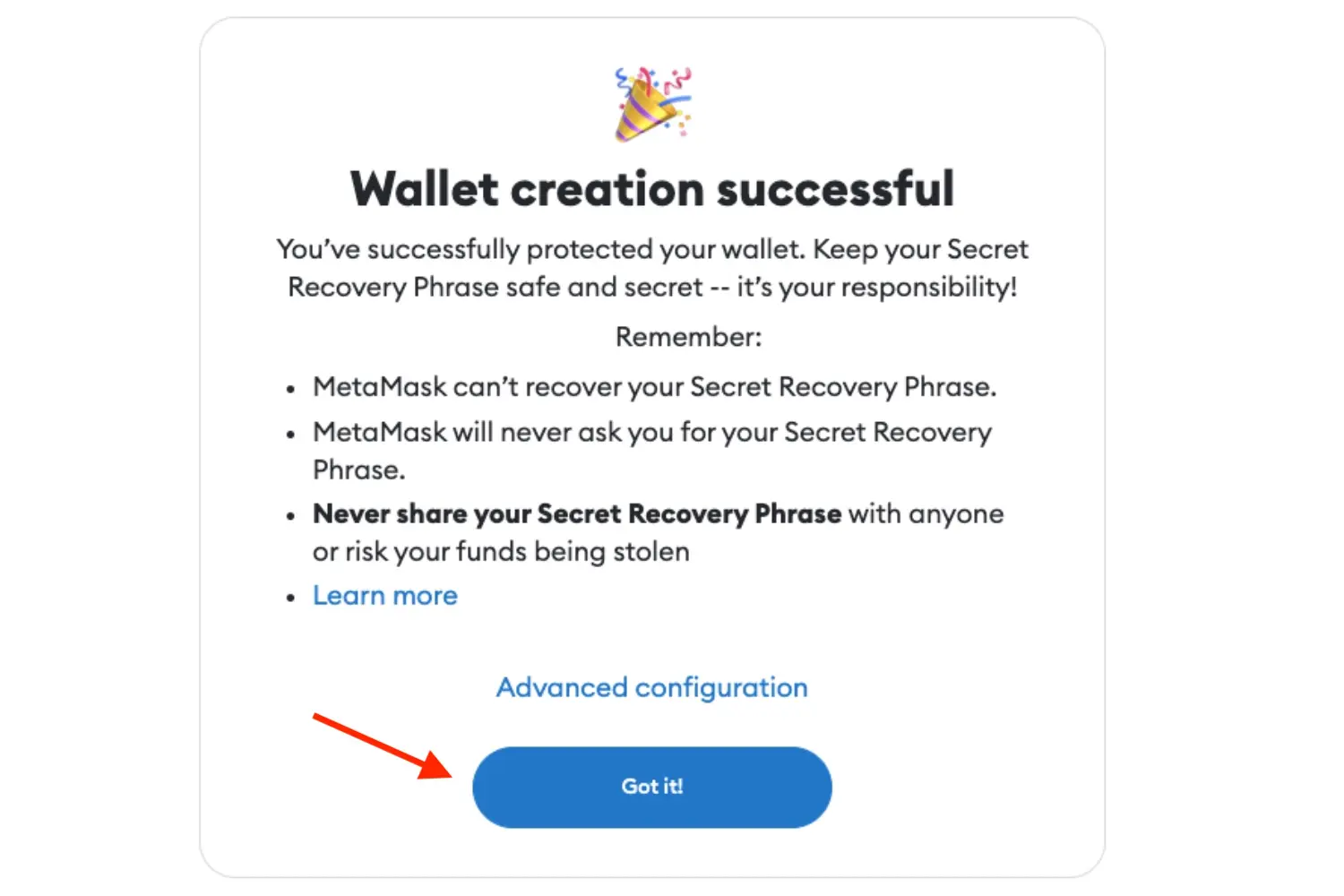
Happy! You have successfully created a MetaMask wallet. You can now start exploring the various features on offer, such as:
- Viewing Account Details: Check your wallet address, balance and transaction history.
- Sending and Receiving Assets: Send and receive Ether, tokens or other digital assets.
- Token Exchange: Exchange one type of token for another.
- Accessing DeFi: Use your wallet to interact with various decentralized applications (dApps).
- Setting Settings: Customize network settings, account names, security and more according to your needs.
Also Read How To Buy Crypto:
How to Buy Crypto on Bittime
You can buy and sell crypto assets in an easy and safe way through Bittime. Bittime is one of the best crypto applications in Indonesia which is officially registered with Bappebti.
To be able to buy crypto assets on Bittime, make sure you have registered and completed identity verification. Apart from that, also make sure that you have sufficient balance by depositing some funds into your wallet. For your information, the minimum purchase of assets on Bittime is IDR 10,000. After that, you can purchase crypto assets in the application.
Monitor graphic movement Bitcoin (BTC) price, Ethereum (ETH), Solana (SOL) and other cryptos to find out today's crypto market trends in real-time on Bittime.
Disclaimer: The views expressed belong exclusively to the author and do not reflect the views of this platform. This platform and its affiliates disclaim any responsibility for the accuracy or suitability of the information provided. It is for informational purposes only and not intended as financial or investment advice.




