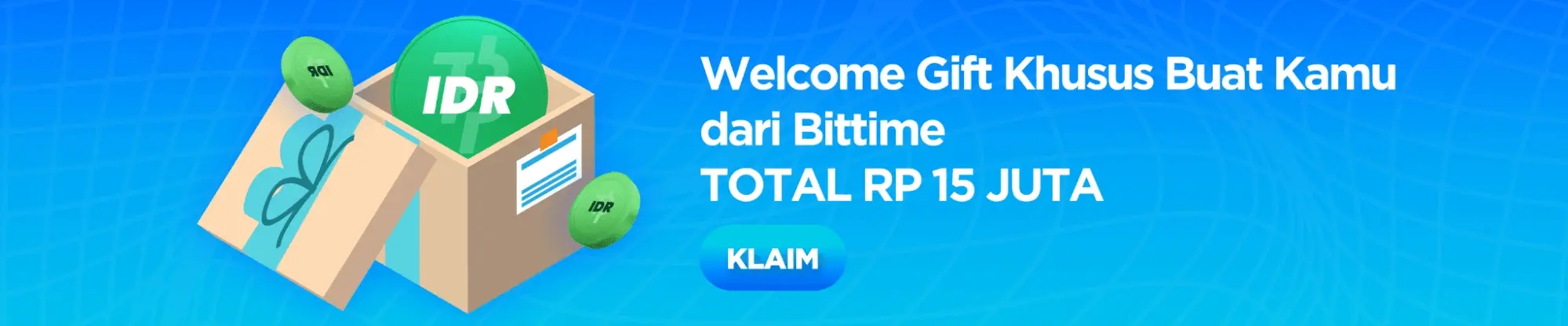How to Check and Recover Secret Phrase in Trust Wallet
2024-08-05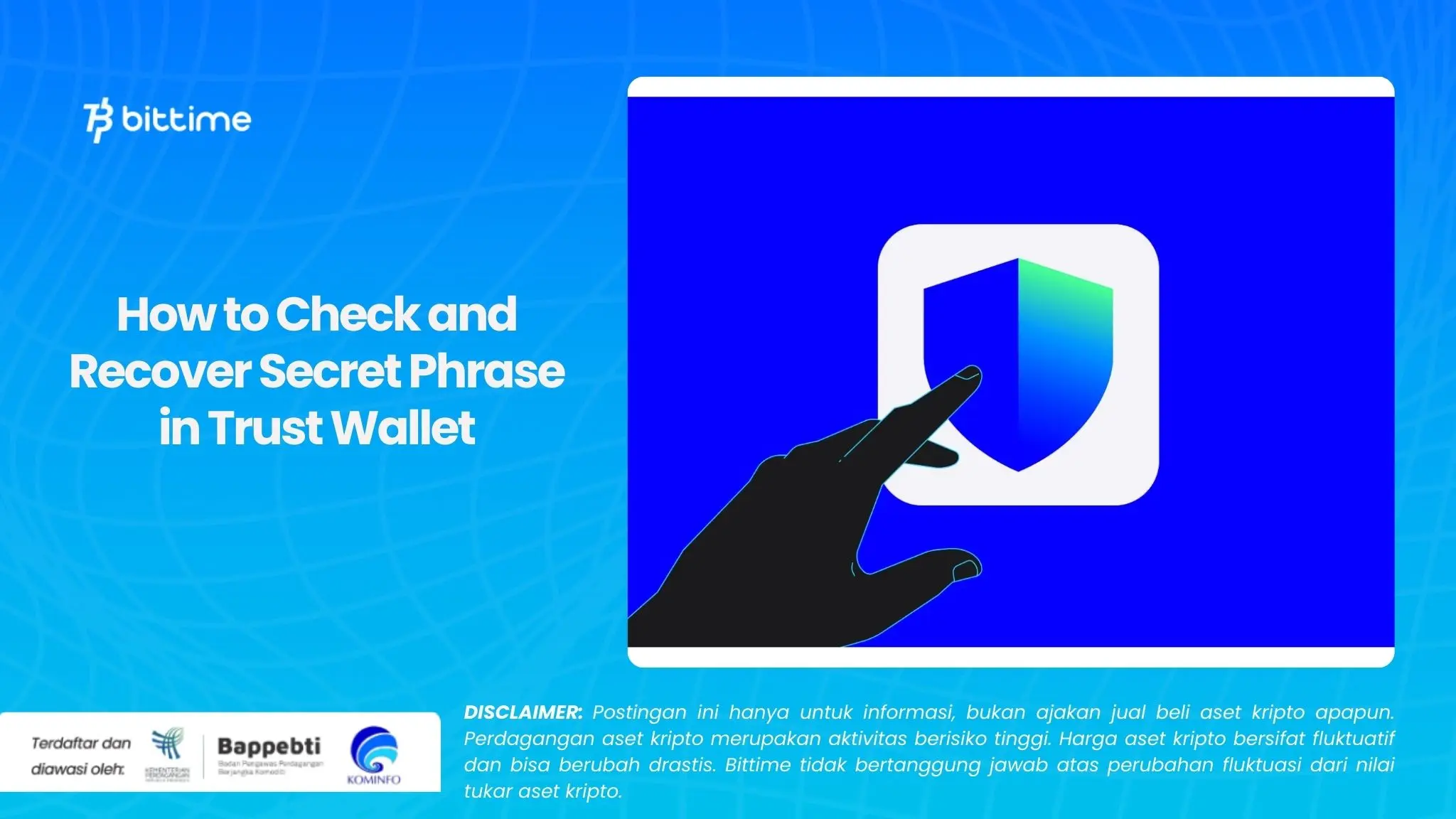
Bittime - Trust Wallet is one of the most popular crypto wallets. This digital wallet offers various security features including the use of a secret phrase. So, this article will discuss how to recover secret phrases in Trust Wallet.
Before discussing how to check and recover secret phrases in Trust Wallet, let's start by getting to know this digital wallet. Here is the explanation!
What Is Trust Wallet?
Trust Wallet is a secure crypto wallet and allows users to buy, sell, store, exchange and manage various types of crypto assets. This includes memecoins and NFTs.
With a powerful mobile app and handy browser extension, Trust Wallet makes it easy for users to carry out crypto transactions. Its main advantages are the ease of use and high security it offers.
Cara Instal Trust Wallet
For those of you who don't have Trust Wallet, here are the steps to install it:
- Visit the Official Trust Wallet Website: Start by visiting the official Trust Wallet website. You can also find Trust Wallet on popular browser extension marketplaces or in iOS and Android app stores.
- Download and Install the Trust Wallet App or Browser Extension: In this guide, we will use the Trust Wallet browser extension for Chrome. The process is almost the same as the mobile version which offers similar features and interface.
- Create a New Wallet: Click “Create a new wallet” to get started.
- Create a Password: Create a new password with at least 8 characters, including one uppercase letter, one digit, and one symbol (for example, “$” or “-“).
- Your Wallet is Ready to Use: After these initial steps, your wallet is ready to use.
How to Confirm and Backup Secret Phrase in Trust Wallet
Confirming and suggesting a secret phrase is very important to keep your crypto assets safe. Here are the steps:
- Start the Backup Process: When you first open Trust Wallet, you will get a notification to back up your secret phrase. Click the notification to start the process.
- Show Secret Phrase: Click “Show” and enter the password to display the secret phrase. Continue by clicking "Submit".
- Suggest a Secret Phrase: A popup will appear showing the 12 words that make up your secret phrase. Write down this secret phrase and do not save it in digital form.
- Confirm Secret Phrase: Enter the 12 word secret phrase that you wrote previously to ensure there are no errors. Click “Next” when finished.
How to Check Secret Phrase in Trust Wallet
If you forgot to note down the secret phrase when you first set up Trust Wallet, you can check it again at any time with the following steps:
- Open Settings: Click “Settings” in the bottom menu.
- Click View Secret Phrase: Select “View Secret Phrase” from the menu list.
- Enter Password: Enter your Trust Wallet password as a security measure, then click “Reveal”.
- See Secret Phrase: A 12 word secret phrase will appear in the popup window. Write it down or download it, but don't share it with anyone.
How to Recover Trust Wallet with Secret Phrase
To recover a Trust Wallet account using a secret phrase, follow these steps:
- Import Wallet with Secret Phrase: Start by opening the setup wizard and click “Import or recover wallet” from the list of available options.
- Create a New Password: Create a new password with at least 8 characters, including one uppercase letter, one digit, and one symbol (for example, “$” or “-“).
- Enter the 12 Words Secret Phrase: Write the secret phrase and click the “Next” button to continue.
- Your Wallet and Crypto Assets Have Been Imported Successfully: If the secret phrase is entered correctly, you will see a confirmation message.
Conclusion
Trust Wallet offers an easy way to check and recover your secret phrase, ensuring that your crypto assets remain safe and accessible. By following the steps above, you can ensure that your secret phrase is always protected and ready to use if needed.
For maximum security, it is recommended to use a hardware wallet other than Trust Wallet. Thus, you can combine the convenience of a hot wallet with the security of a cold wallet, better safeguarding your crypto assets.
How to Buy Crypto on Bittime
You can buy and sell crypto assets easily and safely via Bittime. Bittime is one of the best crypto applications in Indonesia which is officially registered with Bappebti.
To be able to buy crypto assets on Bittime, make sure you have registered and completed identity verification. Apart from that, also ensure you have sufficient balance by depositing some funds into your wallet. For your information, the minimum purchase of assets on Bittime is IDR 10,000. After that, you can purchase crypto assets in the application. Study Complete Guide How to Buy Crypto on Bittime.
Monitor graphic movement of Bitcoin (BTC) price, Ethereum (ETH), Solana (SOL), and other cryptos to find out today's crypto market trends in real-time on Bittime.
Disclaimer: The views expressed belong exclusively to the author and do not reflect the views of this platform. This platform and its affiliates disclaim any responsibility for the accuracy or suitability of the information provided. It is for informational purposes only and not intended as financial or investment advice.