How to Connect Wallet for Nodepay Airdrop with Pictures
2024-11-21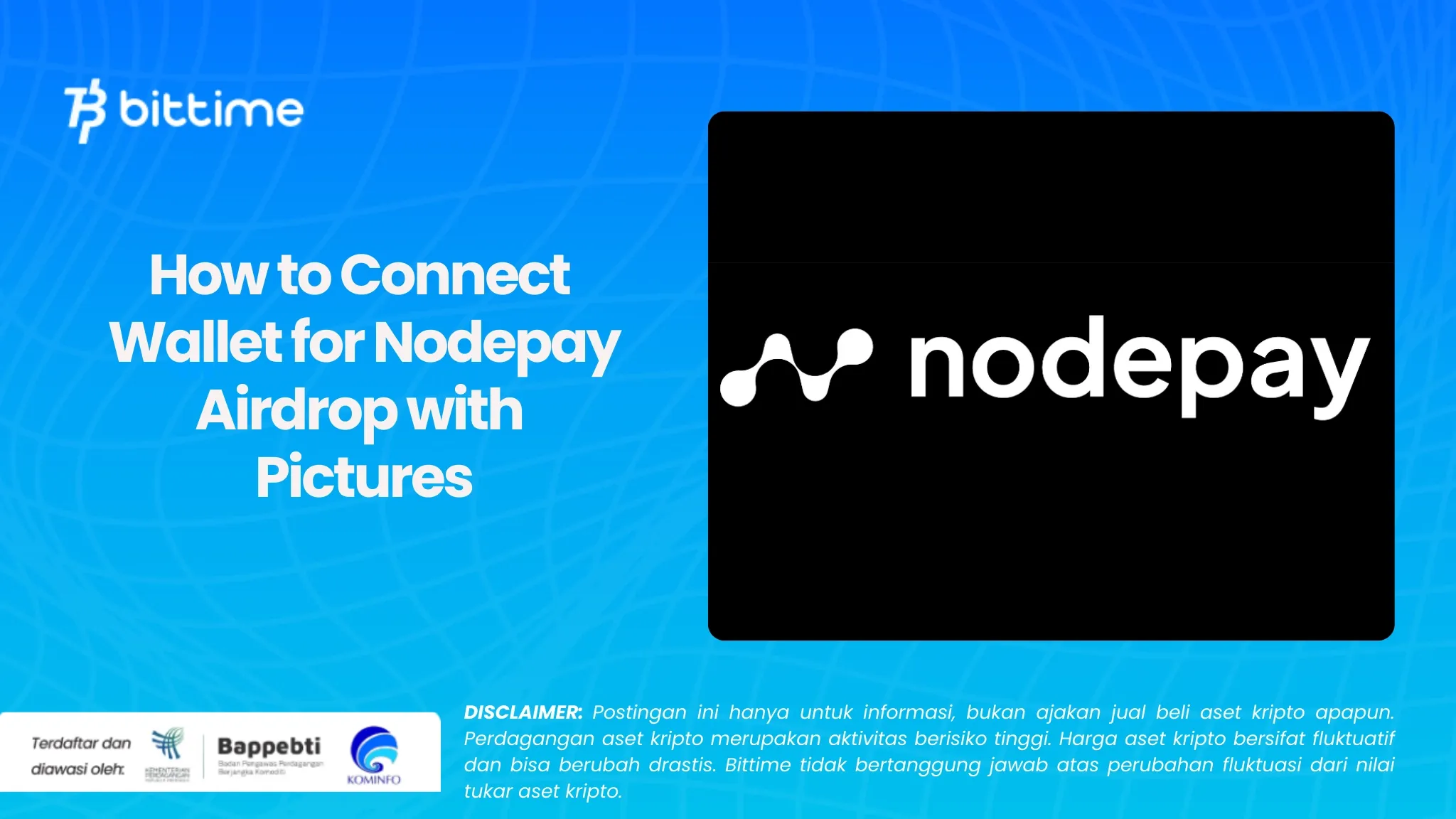
Bittime - Nodepay will soon list and launch tokens in Q4 2024. For this reason, you need to know how to connect your wallet for the Nodepay airdrop so that the airdrop process runs smoothly.
Connect This wallet can only be used once and cannot be changed once saved. So, make sure that you use the correct wallet address.
How to Connect Wallet for Nodepay Airdrop
Here's how to connect wallet for Nodepay airdrop along with pictures.
Open the Earnings Tab
The first step to connect wallet for Nodepay airdrop is log in to the Nodepay dashboard and open the “Earnings” tab.
Then, you will find the option to connect a wallet. Then, you will be guided to complete the process of connecting the wallet.
Baca Juga: Nodepay Crypto Airdrop: Tutorial How to Get Free Coins
Email Verification
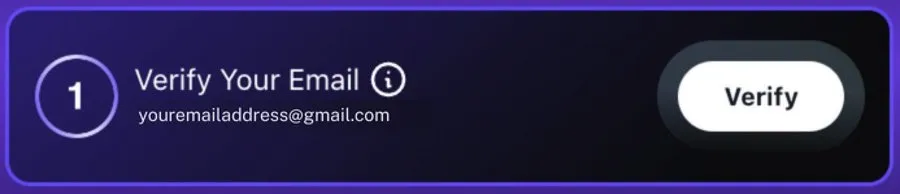
Before connecting the wallet, you will be asked to email verification. Click the "Verify" button in the "Verify Your Email" section.
Then, check the verification email from Nodepay. Then, click the confirmation link contained in the email. This link is only valid for 24 hours.
Once successful, you will see a green check mark that says "Verified". If you don't find the email in your inbox, check your spam folder. You can also click the button "Resend Email" after waiting for 3 minutes.
Connect Wallet
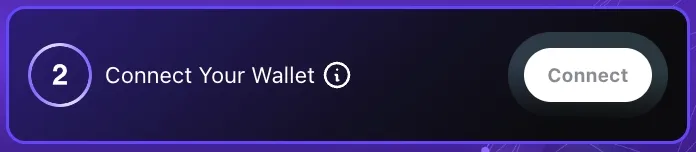
Once the email is verified, continue by connecting your Solana wallet. The way to do this is by clicking the button "Connect" in the "Connect Your Wallet".
Then, select the Solana wallet you use. Then, sign the verification message that appears to ensure the connection was successful.
Confirm Wallet Address
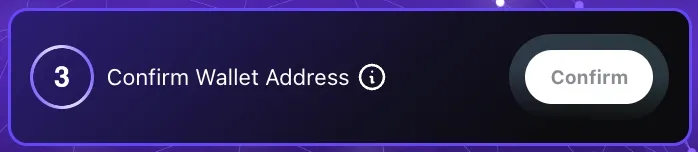
Last, you have to Confirm your wallet address by clicking the button "Confirm" which exists on the Nodepay dashboard.
Then, check your email for the wallet confirmation link. This link is only valid for 1 hour, so confirm immediately. Once finished, you will get a success message that says "Wallet is verified".
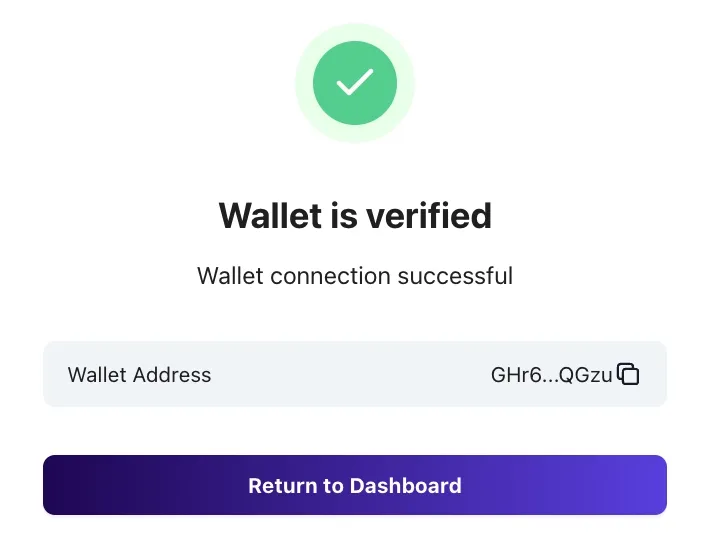
Important Notes Before Connect Wallet for Nodepay Airdrop
There are several things you need to pay attention to when connecting your wallet for Nodepay airdrop:
1. Wallet and email addresses cannot be changed, so make sure to Check carefully before confirming.
2. If you experience problems like wallet not detected, try refreshing the page and repeating the connection process.
3. Currently, the connect wallet feature for Nodepay airdrops is not yet available on iOS and Android.
4. To be able to connect the Solana wallet, you must have a SOL token balance in the Solana wallet.
That's how to connect a wallet for Nodepay airdrop and some important notes. Make sure you follow each step carefully so that the airdrop process can run smoothly.
Baca Juga: Update Nodepay Roadmap: Token Launch and Nodepay Listing!
FAQ Nodepay
What is Nodepay?
Nodepay is a platform for generating passive income by sharing unused internet bandwidth through its Chrome extension or app, helping companies like AI labs.
What is Nodepay Airdrop?
Airdrop Nodepay is a program to get free NODE tokens by installing the Nodepay extension, registering and completing missions. The collected points can be converted into NODE tokens after the Token Generation Event (TGE).
Nodepay Extension Download APK
Nodepay provides an official application for Android devices which can be downloaded via the Google Play Store. This application allows you to access your Nodepay account, send referrals, claim vouchers, perform daily check-ins, and participate in various missions to increase income.
How to Buy Crypto di Bittime
Want to trade sell buy Bitcoins and crypto investment easily? Bittime is here to help! As an Indonesian crypto exchange officially registered with Bappebti, Bittime ensures every transaction is safe and fast.
Start with registration and identity verification, then make a minimum deposit of IDR 10,000. After that, you can immediately buy your favorite digital assets!
Check the exchange rate BTC to IDR, ETH to IDR, SOL to IDR and other crypto assets to find out today's crypto market trends in real-time on Bittime.
Additionally, visit Bittime Blog to get various interesting updates and educational information about the world of crypto. Find trusted articles about Web3, blockchain technology, and digital asset investment tips designed to enrich your knowledge in the world of crypto.
Reference:
Nodepay, Nodepay Official X Account, accessed November 21, 2024.
Nodepay, Nodepay Official Website, accessed November 21, 2024.
Author: IPR
Disclaimer: The views expressed belong exclusively to the author and do not reflect the views of this platform. This platform and its affiliates disclaim any responsibility for the accuracy or suitability of the information provided. It is for informational purposes only and not intended as financial or investment advice.




