How to Download Phantom Wallet and Create a Crypto Wallet Account for Beginners
2025-01-06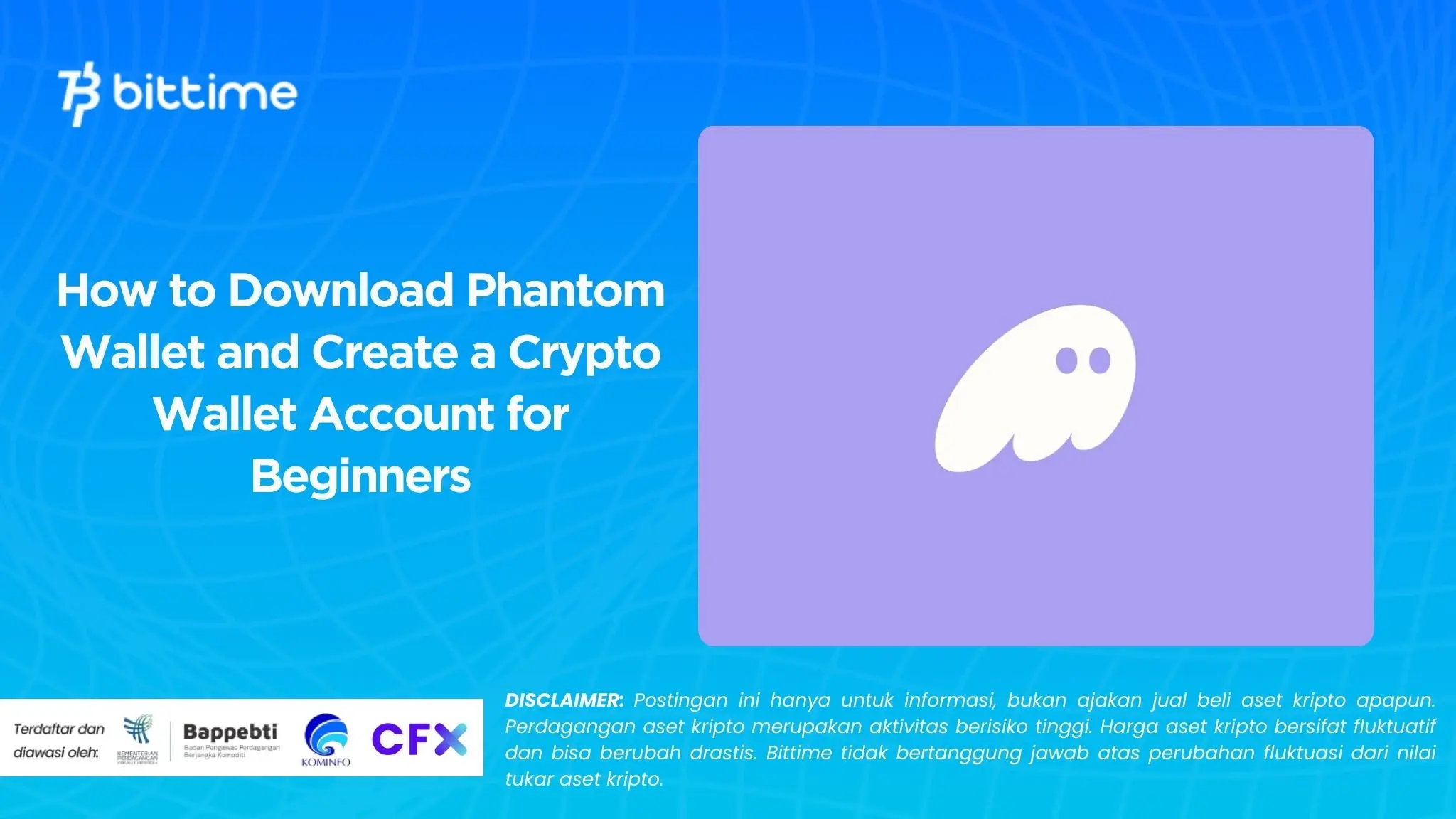
Bittime- Phantom Wallet is one of the most popular crypto wallets among investors. So, this article will discuss how to download Phantom Wallet, how to create a crypto wallet account, and its benefits for beginners. Keep following, OK?
Phantom Wallet allows users to interact with the Solana blockchain and its tokens and NFTs.
If you are a beginner and interested in entering the world of crypto, here is a complete guide on how to download Phantom Wallet and create a crypto wallet account easily.
What is a Phantom Wallet?

Source: Tech Crunch
Phantom Wallet is a non-custodial crypto wallet. This crypto wallet is specially designed for users who want to store, send, and receive various digital assets in an easy and secure way.
Originally created to support blockchain Solana, now Phantom Wallet also supports other blockchains such as Ethereum, Polygon, And Bitcoin.
This wallet has various superior features. Among them are the ability to manage token, NFT, as well as support DeFi (Decentralized Finance) and decentralized applications (DApps).
Phantom Wallet can be used as a browser extension (for Chrome, Firefox, Brave, or Edge) or a mobile app (for iOS and Android). Its advantage lies in its simple interface, making it easier for anyone, both beginners and experienced, to manage their digital assets.
Read also: Phantom Wallet Airdrop Just a Rumor, Developer: No Plans to Launch a Token
Tutorial on How to Set Up and Download Phantom Wallet
Here are the easy steps to download Phantom Wallet and start your crypto journey:
1. Download Phantom Wallet
- PC (Browser Extension): Visit the official Phantom website at phantom.app/download. Select the appropriate browser extension, such as Chrome, Firefox, Brave, or Edge, and download the extension.
- Mobile (App): If you want to use Phantom on your cellphone, you can download the Phantom application via Google Play Store (for Android) or App Store (for iOS).
Warning: Make sure you only download from official sources to avoid fake applications that could endanger the security of your wallet.
2. Install and Open Phantom
After completing the download, install the Phantom extension or application on your device. Then, open the application or extension to start the setup process.
3. Create a New Account
Select an option “Create New Wallet” to create a new wallet. Phantom will guide you in creating a wallet specifically for the device you use.
4. Simpan Recovery Phrase
Phantom will display 12 kata recovery phrase which is very important. Write down the words and store them somewhere safe and offline, like in a vault or a password manager app.
This is the only way to recover your account if your device is lost or you forget your password.
5. Create a Password
Create a strong password to protect your wallet. This password will be used every time you want to access the Phantom wallet on the device.
If you use a cellphone, you can activate the feature biometrics like Face ID or fingerprint for faster and more secure login.
6. Fill your wallet
To start using Phantom, you need to add a few token Solana ($SOL) into the wallet as transaction fees. You can transfer $SOL from another wallet or buy through bursa crypto which supports Solana.
7. Access Your Wallet
Now your wallet is ready! You can open Phantom at any time to view your balance, send and receive tokens, stake, or explore Solana-connected DApps.
Read also: How to Disable Application Permissions on Phantom Wallet to Protect Your Security
Conclusion
Phantom Wallet is the right choice for anyone who wants to enter the world of crypto in an easy and safe way. With various features, Phantom provides a seamless experience for both beginners and experienced users.
Through this tutorial, you now know how download Phantom Wallet and manage your crypto wallet account safely. So, start your crypto journey right away with Phantom Wallet!
FAQ About Phantom Wallet
What is Phantom Wallet?
Phantom Wallet is a non-custodial crypto wallet that allows users to store, send, and receive digital assets, as well as interact with decentralized applications (DApps) in the Solana ecosystem.
Is Phantom Wallet available on mobile devices?
Yes, Phantom Wallet is available at iOS And Android. You can download it via Google Play Store or App Store.
What can I do with Phantom Wallet?
Phantom Wallet allows you to store and manage token Solana, NFT, do staking, as well as interacting with various DApps in the Solana ecosystem.
How to Buy Crypto on Bittime

Want to trade sell buy Bitcoins and crypto investment easily? Bittime is here to help! As an Indonesian crypto exchange officially registered with Bappebti, Bittime ensures every transaction is safe and fast.
Start with registration and identity verification, then make a minimum deposit of IDR 10,000. After that, you can immediately buy your favorite digital assets!
Check the exchange rate BTC to IDR, ETH to IDR, SOL to IDR and other crypto assets to find out today's crypto market trends in real-time on Bittime.
Also, visit the Bittime Blog for interesting updates and educational information about the crypto world. Find reliable articles about Web3, blockchain technology, and digital asset investment tips designed to enrich your crypto knowledge.
Reference
HelloCrypto, Phantom Wallet Setup, accessed January 6, 2025.
The Block, What is the Phantom Wallet?, accessed January 6, 2025.
Author: Y
Disclaimer: The views expressed belong exclusively to the author and do not reflect the views of this platform. This platform and its affiliates disclaim any responsibility for the accuracy or suitability of the information provided. It is for informational purposes only and not intended as financial or investment advice.




