Definition and How to Install Sui Wallet Extension on Browser and Mobile
2025-01-09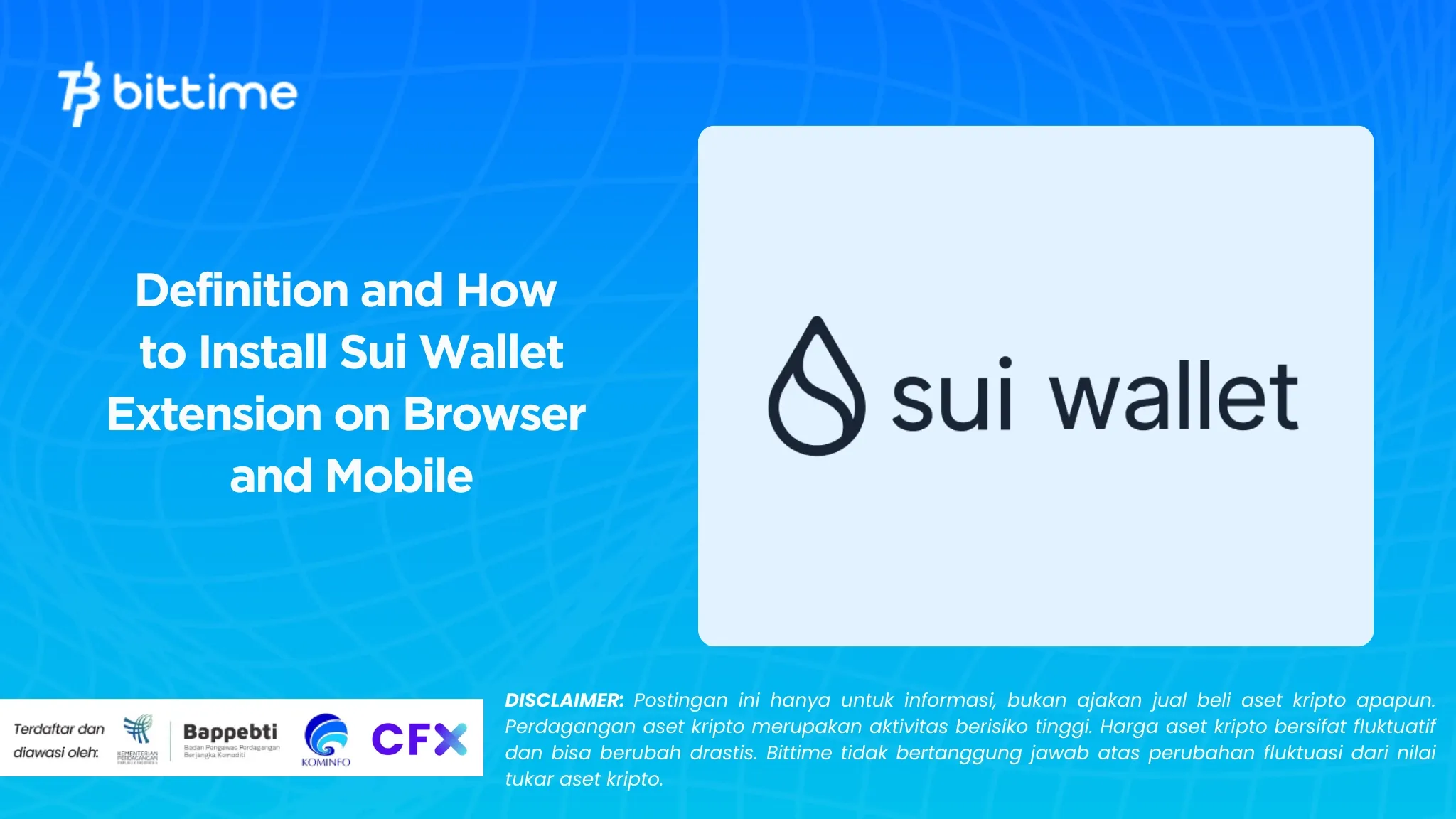
Bitttime - Sui Wallet Extension is a tool from Mysten Labs designed to make it easier to manage digital assets on the Sui network.
Whether via browser or mobile device, Sui Wallet offers a complete solution for managing coins, NFTs, staking, and interacting with DApps. Read this article to find out how to install Sui Wallet Extension!
What is Sui Wallet Extension?
Se don't know how to install it yet Sui Wallet Extension, let's understand the meaning first.
Sui Wallet Extension is a browser-based digital wallet for managing digital assets on the Sui network, available in mobile app versions for iOS and Android,
With Sui Wallet Extension, you can:
1. Track and manage coins and NFTs easily.
2. Buy and transfer digital assets on the Sui network.
3. Stake SUI tokens to get rewards.
4. Connecting wallet with DApp to transact directly on Sui network.
Read Also: 5 Best Meme Coins on the SUI Network
How to Install Sui Wallet Extension on Browser
How to install Sui Wallet Extension on browser is very easy. You can follow the following steps.
1. Open a Chromium-based browser such as Google Chrome.
2. Visit the Sui Wallet page in the Chrome Web Store.
3. Click the button "Add to Chrome" to add extensions.
4. Confirm extension permissions, then click "Add Extension".
5. Once successful, the Sui Wallet icon will appear in your browser.
After the Sui Wallet Extension installation process is complete, you can create a new wallet by following the steps below.
1. Open Sui Wallet in a browser.
2. Choose one of the following methods:
- Login using a Google or Twitch account.
- Click "More Options" into create an account with a new passphrase.
3. Review and agree to the terms and conditions.
4. Keep the recovery phrase safe as it is essential for recovering the wallet if necessary.
5. After confirmation, your wallet is ready to use.
How to Install Sui Wallet Extension on Mobile
If you use your cell phone more often, there's no need to worry. You can follow how to install Sui Wallet Extension on the following cellphone.
1. Download the Sui Wallet app from the App Store (iOS) or Google Play Store (Android).
2. Open the app and follow the registration process.
After that, you can also create a new wallet by following these steps.
You can choose the following method.
1. Social Login: Sign in with a Google or other social media account, then set biometrics or a PIN for security.
2. New Passphrase: Create a new account with a passphrase and make sure to keep the recovery phrase safe.
That's the meaning and how to install Sui Wallet Extension in browser and mobile. With features that include asset management, staking, and DApp integration, this wallet is a very useful tool.
Read Also: How to Create a Stellar Wallet
Sui (SUI) FAQs
What is Sui (SUI)?
Sui is a Layer 1 blockchain platform developed by Mysten Labs, designed to provide high scalability and low transaction fees, and support a variety of DApps.
What are Sui's Advantages Over Other Blockchains?
Sui offers high transaction speed, energy efficiency, and low fees making it ideal for applications that require high performance such as gaming and NFTs.
What is the Main Function of the SUI Token?
SUI tokens are used to pay transaction fees, staking for network security, and as a tool to interact with applications in the Sui ecosystem. In addition, SUI tokens also play a role in network governance through a voting mechanism.
How to Buy Crypto with Bittime
Want to trade sell buy Bitcoins and crypto investment easily? Bittime is here to help! As an Indonesian crypto exchange officially registered with Bappebti, Bittime ensures every transaction is safe and fast.
Start with registration and identity verification, then make a minimum deposit of IDR 10,000. After that, you can immediately buy your favorite digital assets!
Check the exchange rate BTC to IDR, ETH to IDR, SOL to IDR and other crypto assets to find out today's crypto market trends in real-time on Bittime.
Additionally, visit Bittime Blog to get various interesting updates and educational information about the world of crypto. Find trusted articles about Web3, blockchain technology, and digital asset investment tips designed to enrich your knowledge in the world of crypto.
Reference
Sui Wallet, Sui Wallet by Mysten Labs, accessed January 8, 2025.
Sui Wallet, Quickstart Installing Sui Wallet, accessed January 8, 2025.
Author: IPR
Disclaimer: The views expressed belong exclusively to the author and do not reflect the views of this platform. This platform and its affiliates disclaim any responsibility for the accuracy or suitability of the information provided. It is for informational purposes only and not intended as financial or investment advice.





