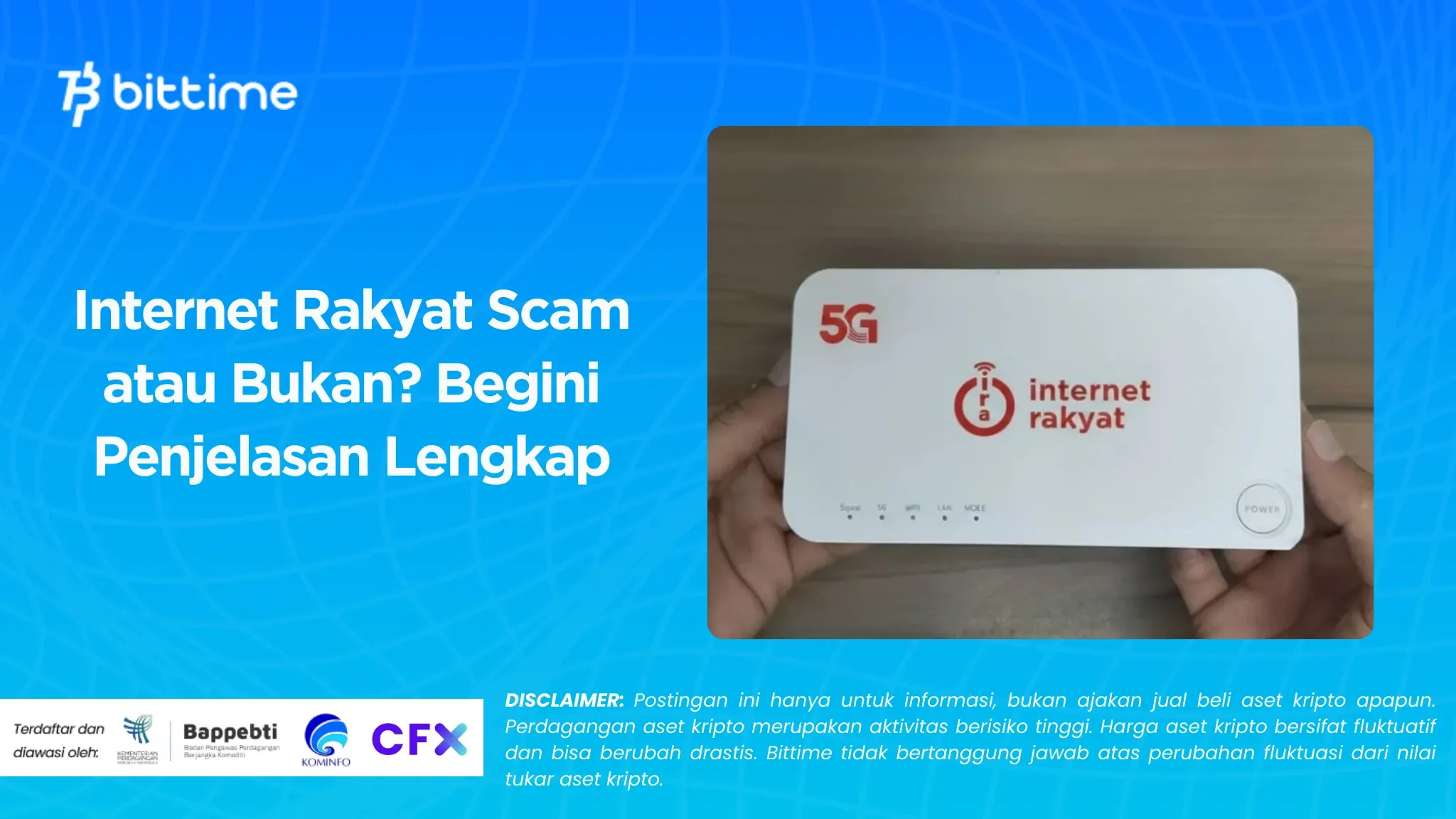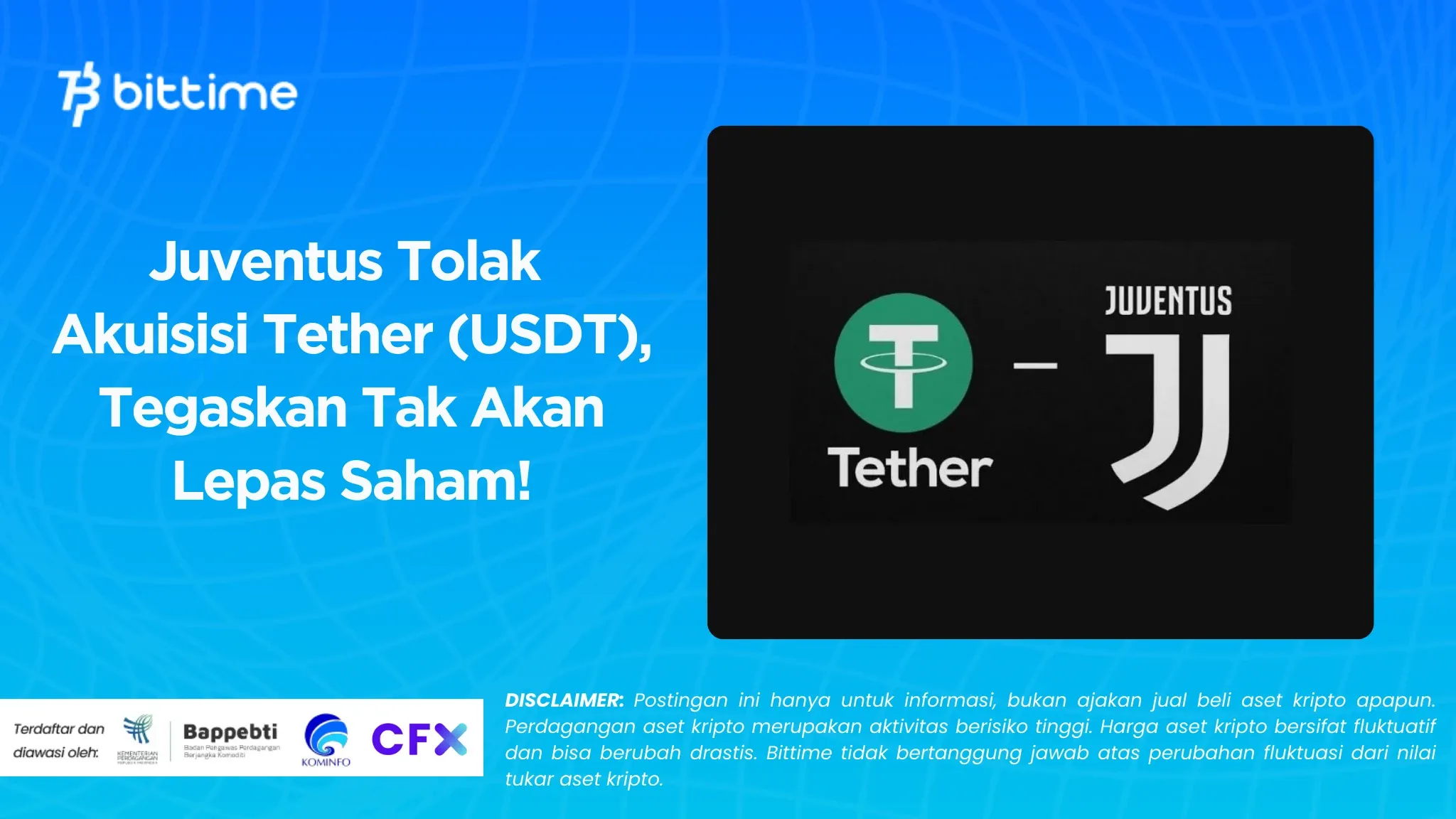How to Claim GRASS Airdrop For those who haven't yet, hurry up!
2024-10-29
Bittime - The long-awaited airdrop for Grass tokens (GRASS) finally arrived. This is an important moment for users who have collected or mined GRASS via their internet connection.
These Grass tokens will power the Web3 project in the future and will be launched in the Solana ecosystem. Here's a simple guide to claim and withdraw Grass tokens easily.
GRASS Launch and Claim Date
October 28, 2024 is the time set for the Token Generation Event (TGE) and token listing.
Starting this date, users participating in the GRASS airdrop can start claiming their tokens. This guide will help you through the claim and withdrawal process to ensure a smooth experience.
Read also: $GRASS Price Prediction in 2025: Potential for $20?
Stage of Preparation
To simplify the claim process, it is recommended to import a Solana wallet that has been connected to Grass, into Bitget Wallet.
This can help you overcome server issues and allow you to claim, withdraw, and trade GRASS tokens faster.
Check out the steps to import Solana Wallet to Bitget Wallet below:
1. Download Bitget Wallet
- Go to Play Store or App Store and download Bitget Wallet
2. Open and Prepare
- Open Bitget Wallet, then create a new wallet or import an existing wallet if you already have a Bitget Wallet.
3. Copy the Seed Phrase from Solana Wallet
- Open a Solana wallet (such as Phantom or Solflare), click Settings, then Manage Account.
- Select Solana wallet, click the pencil icon, and select Show Seed Phrase.
- Confirm this action and copy the seed phrase.
4. Import to Bitget Wallet:
- Di Bitget Wallet, buka My Wallet > Add Wallet > Import Using Seed Phrase.
- Paste the copied seed phrase to complete the import.
With the Solana wallet now on Bitget, you are ready to claim and trade GRASS tokens.
How to Claim Grass Tokens from Airdrop
To claim Grass tokens, follow these steps:
1. Access Claim Link:
- In Bitget Wallet, go to the Discover section and paste the official claim link from Grass Foundation
2. Fill in your Solana Balance:
- Make sure your wallet has around $1 in Solana tokens to cover transaction fees.
3. Claim Your Allocation:
- On the claim page, you will see the GRASS token allocation, up to 100% available to claim. Complete the claim process according to the instructions.
GRASS Trading Platform
After the date 28 October, token GRASS will be officially listed on several exchanges, incl Bitget, Bybit, Mexc, Kucoin, and several other trading platforms. Don't forget Bittime which has been trading GRASS/IDR and GRASS/USDT
With listings on these various exchanges, you have several options for withdrawing or trading GRASS tokens.
How to Withdraw Grass Tokens as USDT
Once GRASS is registered, you can convert it to USDT with the following steps:
1. Open Bitget Wallet:
- Go to the markets section and select the GRASS/USDT trading pair.
2. Place a Sell Order:
- Select Market Order for instant execution, then enter the amount of GRASS you want to sell.
3. Transfer USDT to Bitget Exchange Account:
- Send converted USDT to Bitget's main account, where you can sell it using P2P or other withdrawal methods.
Conclusion
Claiming and withdrawing GRASS tokens is a relatively easy process, especially if you follow the steps outlined above. By importing your Solana wallet to Bitget Wallet, you can ensure a smooth and efficient process
This guide will help easily claim, withdraw and manage GRASS tokens. Keep your eyes peeled for the second season of the Grass airdrop and secure your next prize!
How to Buy Crypto on Bittime

Want to trade sell buy Bitcoins and crypto investment easily? Bittime is here to help! As an Indonesian crypto exchange officially registered with Bappebti, Bittime ensures every transaction is safe and fast.
Start with registration and identity verification, then make a minimum deposit of IDR 10,000. After that, you can immediately buy your favorite digital assets!
Check the exchange rate BTC to IDR, ETH to IDR, SOL to IDR and other crypto assets to find out today's crypto market trends in real-time on Bittime.
Disclaimer: The views expressed belong exclusively to the author and do not reflect the views of this platform. This platform and its affiliates disclaim any responsibility for the accuracy or suitability of the information provided. It is for informational purposes only and not intended as financial or investment advice.