How to Claim $GMRX Tokens from GAIMIN Airdrop: Complete and Easy Guide
2024-11-08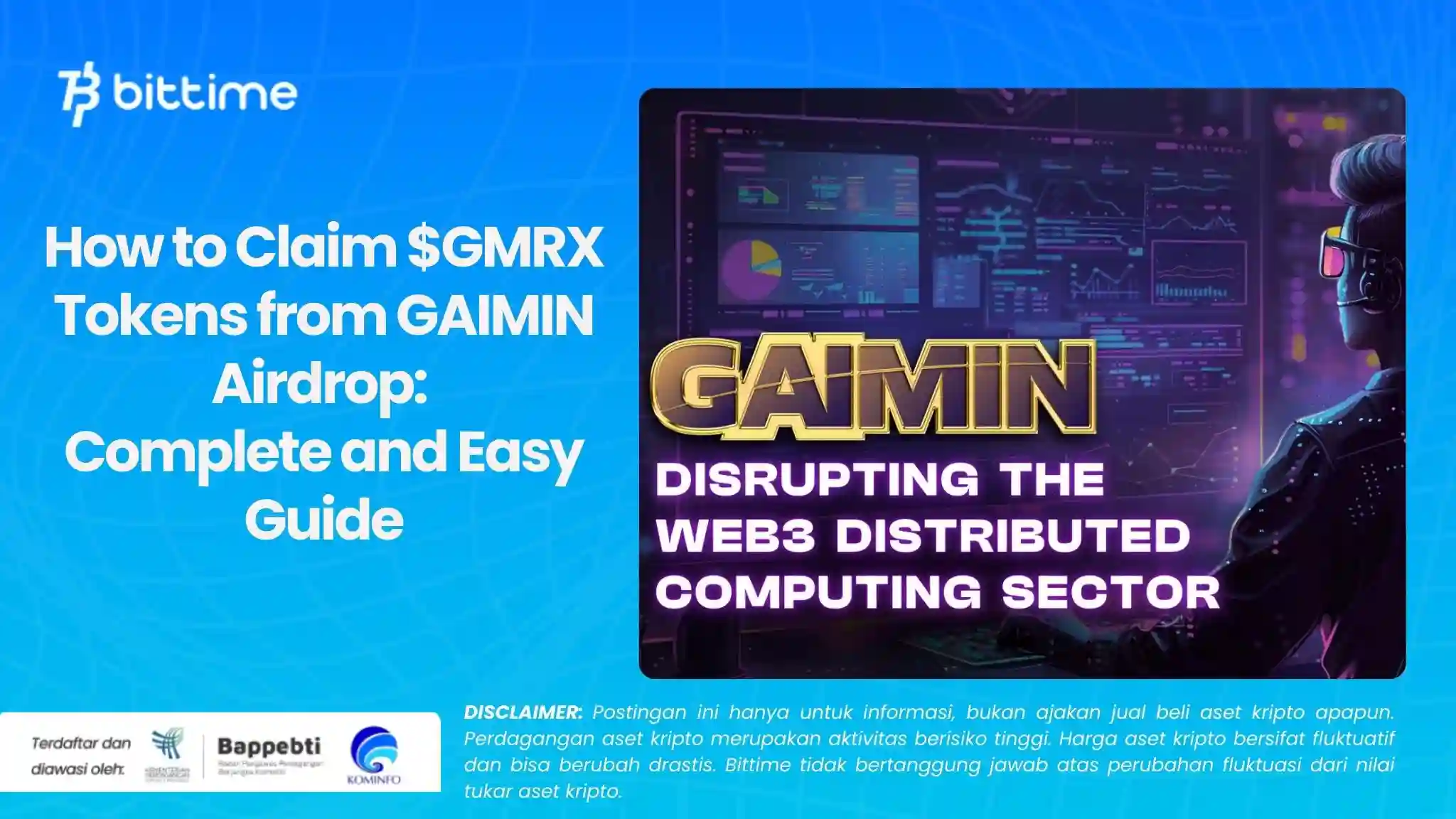
Bittime - How to claim $GMRX tokens from GAIMIN airdrop, complete and easy guide. $GMRX token is a crypto asset developed by GAIMIN, a blockchain-based ecosystem focused on innovative solutions for the gaming industry.
$GMRX is used as the main transaction unit in the GAIMIN ecosystem, allowing users to make purchases, earn rewards, and access premium features on the platform.
Also read What is GAIMIN (GMRX)? L2, Web3, AI and Cloud Computing Projects
Additionally, the token is designed to support the growth of the blockchain-based gaming community and integrate advanced financial solutions.
Tokenomics $GMRX
The $GMRX tokenomics is designed to support the sustainability and growth of the GAIMIN platform. The tokenomics details include:
Total Token Supply: 1 billion $GMRX
Token Distribution:
Airdrop and Community Incentives: 20%
Team and Developers: 15% (locked with release schedule)
Marketing and Partnerships: 10%
Ecosystem and Sustainable Development: 30%
Liquidity Reserve: 25%
Also read: Tokenomics of GAIMIN ($GMRX): Blockchain Ecosystem and Utility Token
This model ensures sufficient availability to support operations and strengthen the GAIMIN ecosystem while preventing excessive inflation.
Complete Guide to Claim $GMRX Tokens from GAIMIN Airdrop
Here are the steps you need to follow to claim $GMRX tokens:
1. Visit the Claim Portal
Access the claim portal on the Gaimin platform . Make sure your MetaMask wallet is ready and set to the BNB network.
2. Connect Your Wallet
Click the “Connect Wallet” button to connect your MetaMask wallet to the platform.
3. Claim Your Token
Once your balance is visible and you are ready to claim, click the "Claim" button. You will need BNB in your wallet to pay for the transaction fee.
If you don't have enough BNB, proceed to the next step to bridge funds.
4. Bridging Funds (If Necessary)
Visit debridge finance .
Connect your wallet and choose to bridge to BNB by selecting BNB as the destination token.
Bridge from any network you have funds on. For example, if your funds are on Solana, select Solana and enter the amount you want to bridge. Make sure you have enough funds to cover the approximately $1 bridging fee.
5. Adding BNB Network to Your Wallet
If the BNB network is not yet added to MetaMask or your wallet, find information on adding it for compatibility.
6. Finalization of Claims
Go back to the GAIMIN claim portal, reconnect your wallet, and complete the claim process. Confirm the transaction and pay the required fees.
7. Importing Token Contract Address
To see your $GMRX tokens in your wallet, add the token contract address: 0x998305efDC264b9674178899FFfBb44a47134a76 .
How to Buy Crypto on Bittime

Want to trade sell buy Bitcoins and crypto investment easily? Bittime is here to help! As an Indonesian crypto exchange officially registered with Bappebti, Bittime ensures every transaction is safe and fast.
Start with registration and identity verification, then make a minimum deposit of IDR 10,000. After that, you can immediately buy your favorite digital assets!
Check the exchange rate BTC to IDR, ETH to IDR, SOL to IDR and other crypto assets to find out today's crypto market trends in real-time on Bittime.
Disclaimer: The views expressed belong exclusively to the author and do not reflect the views of this platform. This platform and its affiliates disclaim any responsibility for the accuracy or suitability of the information provided. It is for informational purposes only and not intended as financial or investment advice.





