How to Revoke App Permissions in Phantom Wallet to Protect Your Security
2024-11-17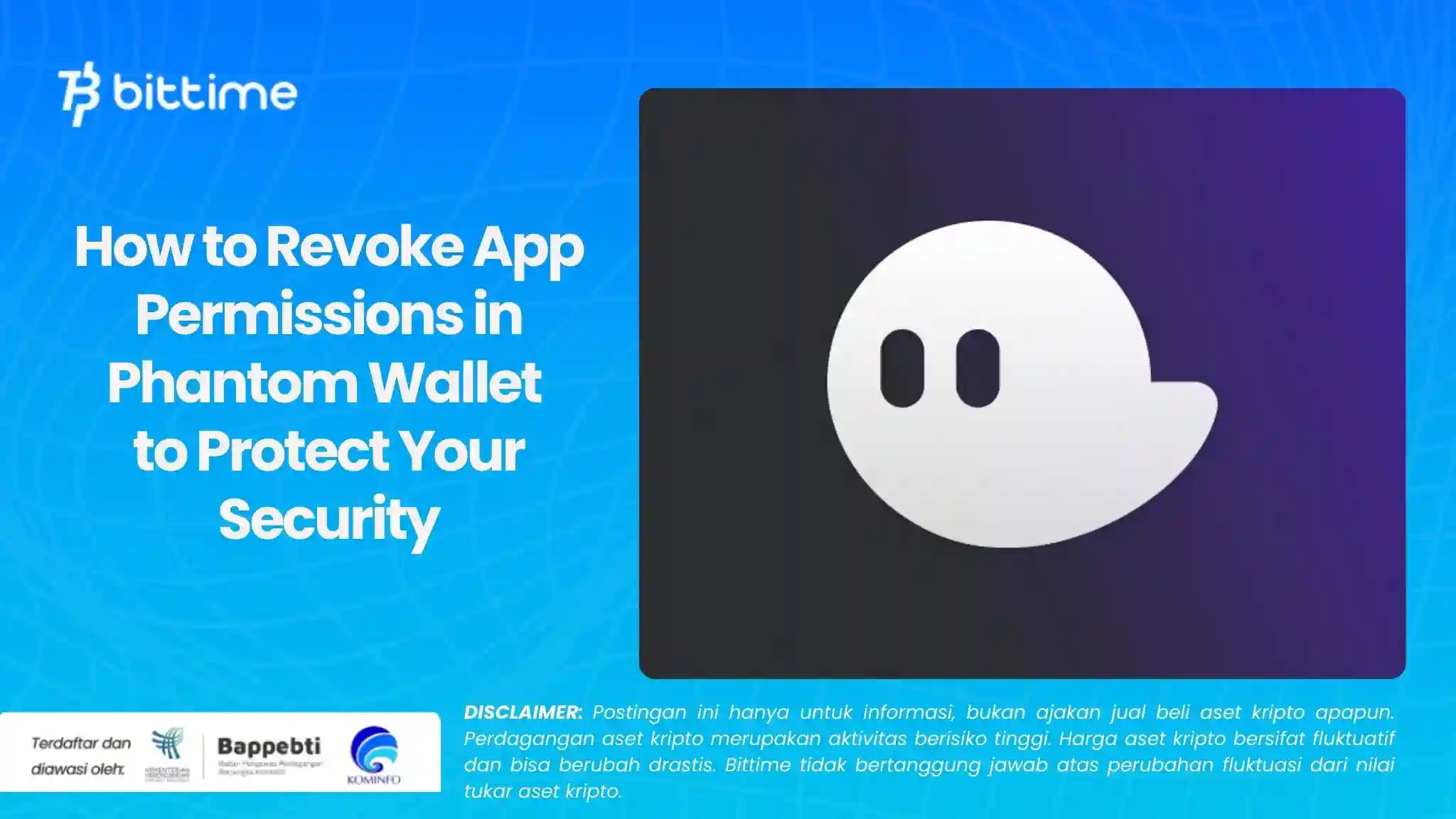
Bittime - How to revoke app permissions on phantom wallet to protect your security. Phantom Wallet is one of the popular crypto wallets for the Solana network, which allows users to store digital assets, transact, and connect with various decentralized applications (dApps).
Why is it Important to Decide App Permissions on Phantom Wallet?
However, granting access permissions to untrusted apps can open up opportunities for scams or hacks.
Therefore, it is important to know how to unauthorize apps connected to Phantom Wallet to keep your funds and personal data safe.
This article will guide you step-by-step on how to easily unauthorize apps on Phantom Wallet.
Also read What is Birdeye.so? A Complete Guide for Crypto Traders
Steps to Revoke App Permissions on Phantom Wallet
1. Open Phantom Wallet and Access Menu
First, open your Phantom Wallet by entering your password to unlock the wallet.
Once open, look for the menu icon which is usually located at the top left corner of the screen (on browser extensions) or at the bottom of the screen (if using a mobile app).

2. Enter Settings
Click on the settings icon in the menu.
Select the Connected Apps option to see a list of apps that have access to your wallet.

3. Identify Suspicious Apps
In the Connected Apps menu, you will see a list of apps that are connected to your Phantom Wallet.
Check carefully and identify apps that look suspicious or unrecognizable.

4. Click 'Disconnect' to Disconnect Access

After finding the app you want to disconnect, click on the app name to open the permission details.
Look for the 'Disconnect ' button and click it to cut off the app's access to your wallet.
Once successful, the app will no longer have access to your Phantom Wallet.
Also read Fear and Greed Index Bitcoin: Definition and How to Use It
Additional Security Tips
1. Disconnect Permissions After Every Transaction
If you're participating in NFT minting outside of a trusted platform like Magic Eden, make sure to disconnect the app's permissions immediately after each transaction.
This step reduces the risk of unauthorized access to your wallet:
2. Beware of Phishing
Never click on suspicious links or connect your wallet to apps without doing your research first. Check the app's reputation through trusted sources such as official social media or crypto communities.
3. Update Phantom Wallet Periodically
Make sure you always use the latest version of Phantom Wallet to get the latest security protection from the developer.
4. Use Security Analytics Tools
Platforms like Birdeye.so or RugCheck.xyz can help you evaluate whether a particular app is risky before you connect your wallet.
5. Why Is This Step Important?
Disconnecting unnecessary app permissions helps:
6. Increase Wallet Security
Reduce the chance of access by unauthorized parties.
7. Protect Funds and Personal Data
Avoid the risk of theft of digital assets or personal information.
8. Maintain Control
Gives you full control over who can access your wallet.
Also read What is Altcoin Season Index and How to Find Out?
Conclusion
Disabling app permissions on your Phantom Wallet is a simple yet crucial step to keeping your crypto assets safe.
By following this guide, you can protect your wallet from potential scams or hacks.
Be sure to always disconnect app permissions that are no longer needed and stay vigilant in all your interactions with dApps.
If you need further assistance, visit Phantom Wallet's official support page or contact their team via the FAQ provided.
Reference:
*https://help.magiceden.io/en/articles/6191887-disconnecting-app-permissions-in-phantom-wallet-protect-yourself-from-scams-and-hacks*
How to Buy Crypto on Bittime

Want to trade sell buy Bitcoins and crypto investment easily? Bittime is here to help! As an Indonesian crypto exchange officially registered with Bappebti, Bittime ensures every transaction is safe and fast.
Start with registration and identity verification, then make a minimum deposit of IDR 10,000. After that, you can immediately buy your favorite digital assets!
Check the exchange rate BTC to IDR, ETH to IDR, SOL to IDR and other crypto assets to find out today's crypto market trends in real-time on Bittime.
Disclaimer: The views expressed belong exclusively to the author and do not reflect the views of this platform. This platform and its affiliates disclaim any responsibility for the accuracy or suitability of the information provided. It is for informational purposes only and not intended as financial or investment advice.




