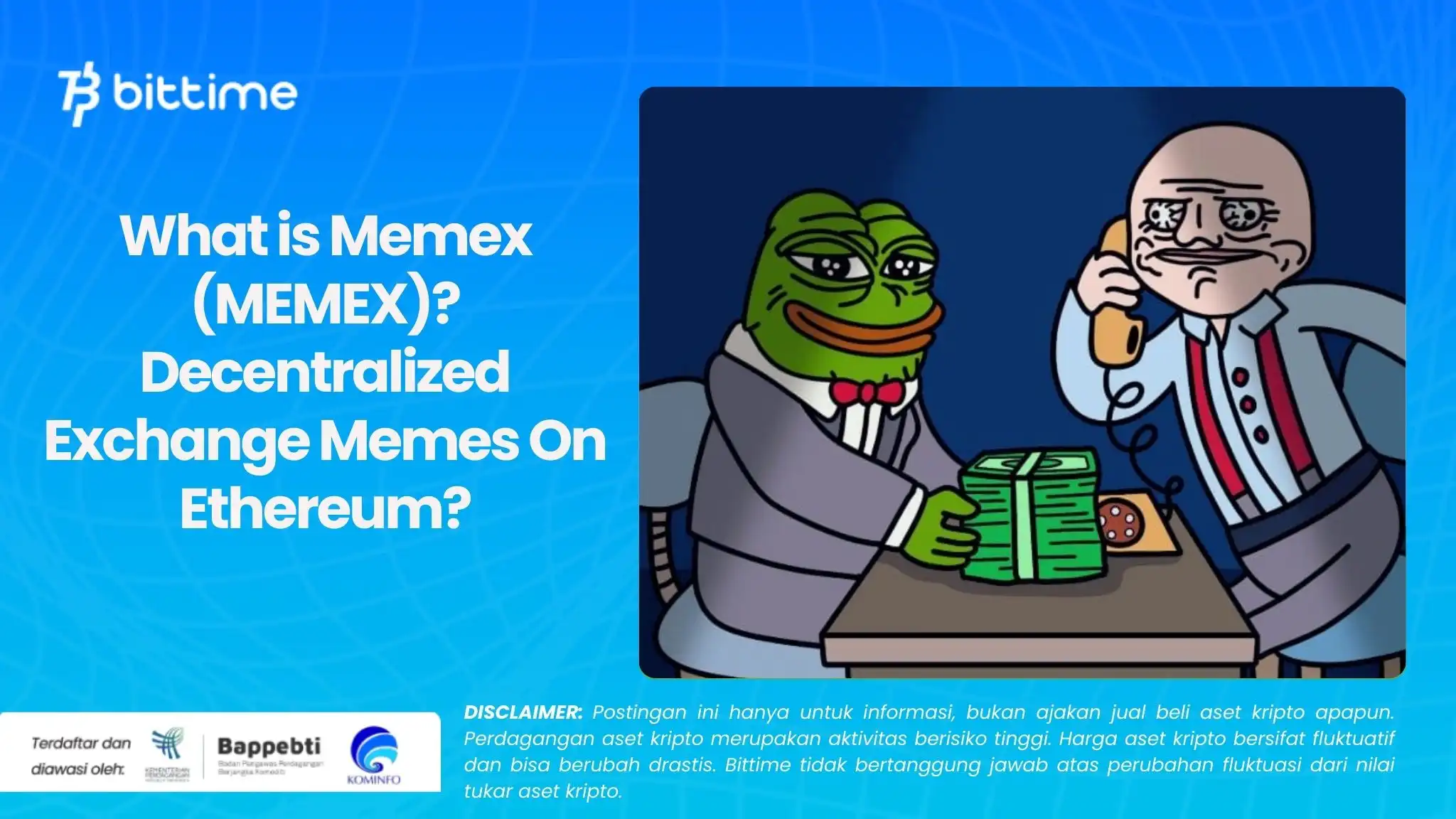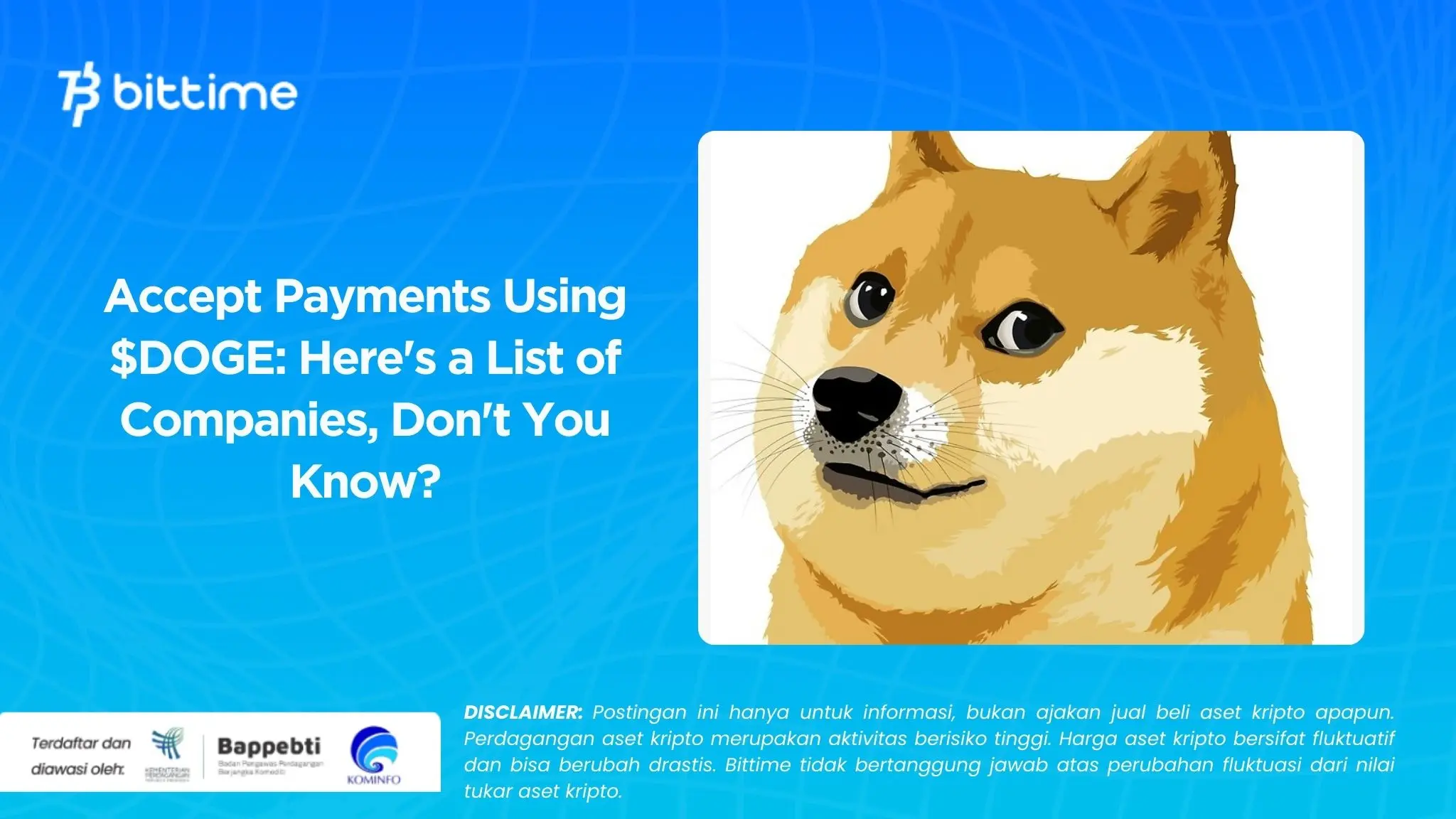How to Use Burn Portal on BabyDoge
2024-12-27
Bittime - Burn Portal BabyDoge provides an interesting way for you to burn tokens and get benefits in the form of reduced transaction fees. This feature applies not only to BabyDoge Coin, but also to other active tokens listed on the portal. In this article, we will discusss how to use Burn Portal and how you can take advantage of this feature.
What is Burn Portal in BabyDoge?
Burn Portal is a feature that allows you to burn tokens, either BabyDoge or other tokens that are active in the system. By burning tokens, you can get benefits in the form of reduced transaction costs in the future. This provides an additional incentive to participate in the token burning process, which in theory could reduce the number of tokens circulating on the market.
Steps to Use Burn Portal
- Select the Token you want to burn
Once you access the Burn Portal, you will be presented with a choice of tokens available to burn. By default, BabyDoge Coin will be selected, but you can choose other available tokens, if any.
- View Tiers and Token Purchase Fees
After selecting the token you want to burn, you will see information about the discount tiers and purchase costs for the selected token. The more tokens you burn, the bigger the discount you will get.
- Connect Wallet to DEX
The next step is to connect your crypto wallet to DEX (Decentralized Exchange) that supports Burn Portal. Make sure your wallet has enough token balance to burn.
- Enter the Amount of Tokens to Burn
You can enter the number of tokens you want to burn. Apart from that, you can also choose the discount level you want. For example, if you choose a certain discount, the cost of purchasing tokens for the next transaction will be lower.
- Approve Burn Transaction
After determining the number of tokens to be burned, click the “Approve” button to give permission to the system to burn the tokens. Wait until the transaction is complete.
- Confirm and View New Fees
After the burning transaction is complete, you will see the new fees charged for purchasing the selected token. The more tokens you burn, the lower the fees charged for subsequent transactions.
Also read: Guide on How to Buy Memecoin on XRP Ledger Before the Price Rises!
Example of Calculations in Burn Portal
To understand more clearly how the Burn Portal system works, here is an example of the calculation:
Suppose you choose TokenX, which has a 20% transfer fee. The system manager adds TokenX into the Burn Portal with parameters Tax 2000 and determine the recipient of the fees and available discounts.
- If you burn 100 token, you will get a 10% discount, so the cost of purchasing TokenX is only 18%.
- If you burn 500 token, you will get a 50% discount, and the cost of purchasing TokenX will be 10%.
- If you burn 1000 token, you will get a 100% discount, which means you can buy TokenX at no cost.
The discounts provided by this system provide a great incentive for you to participate in token burning.
Also read: Cardano (ADA) Coin: Latest Developments, On-Chain Data, and Price Analysis
Why Use Burn Portal?
Burn Portal at BabyDoge provides two main benefits for you. First, by burning tokens, you can reduce the number of tokens in circulation, which can affect the price of the token. Second, you get a transaction fee discount for your next token purchase. This feature is very useful for those of you who often make large transactions and want to reduce transaction costs.
Apart from that, BabyDoge also opens up partnership opportunities with other projects to add their tokens to the Burn Portal. As mentioned in the portal, "Are you a project interested in adding your tokens to the burning portal? Contact us for partnership opportunities!"
Conclusion
Burn Portal in BabyDoge is a feature that offers you benefits, both in terms of reduced transaction costs and the impact on token supply. With simple steps, you can burn tokens to get discounts on your next transaction. If you want to take advantage of this feature, make sure to follow the instructions carefully and participate in the token burning to get maximum benefits.
BabyDoge FAQs:
What is BabyDoge?
BabyDoge is a cryptocurrency token inspired by Dogecoin, with "reflection" and "auto-staking" features.
How to buy BabyDoge?
Buy BabyDoge on a platform like PancakeSwap using a wallet like MetaMask or Trust Wallet.
What sets BabyDoge apart?
BabyDoge has a deflationary mechanism and provides passive rewards to its holders.
How to Buy Crypto on Bittime
Want to trade sell buy Bitcoins and crypto investment easily? Bittime is here to help! As an Indonesian crypto exchange officially registered with CoFTRA, Bittime ensures every transaction is safe and fast.
Start with registration and identity verification, then make a minimum deposit of IDR 10,000. After that, you can immediately buy your favorite digital assets!
Cek rate BTC to IDR, ETH to IDR, SOL to IDR and other crypto assets to find out today's crypto market trends in real-time on Bittime.
Additionally, visit Bittime Blog to get various interesting updates and educational information about the world of crypto. Find trusted articles about Web3, blockchain technology, and digital asset investment tips designed to enrich your knowledge in the world of crypto.
Reference
Swap Baby Doge, Burn Portal, accessed 26 December 2024.
Swap Baby Doge, How to use the Burn Portal, accessed 26 December 2024.
Disclaimer: The views expressed belong exclusively to the author and do not reflect the views of this platform. This platform and its affiliates disclaim any responsibility for the accuracy or suitability of the information provided. It is for informational purposes only and not intended as financial or investment advice.