How to Withdraw Tomato Tokens on Tomarket: Complete Guide
2024-09-02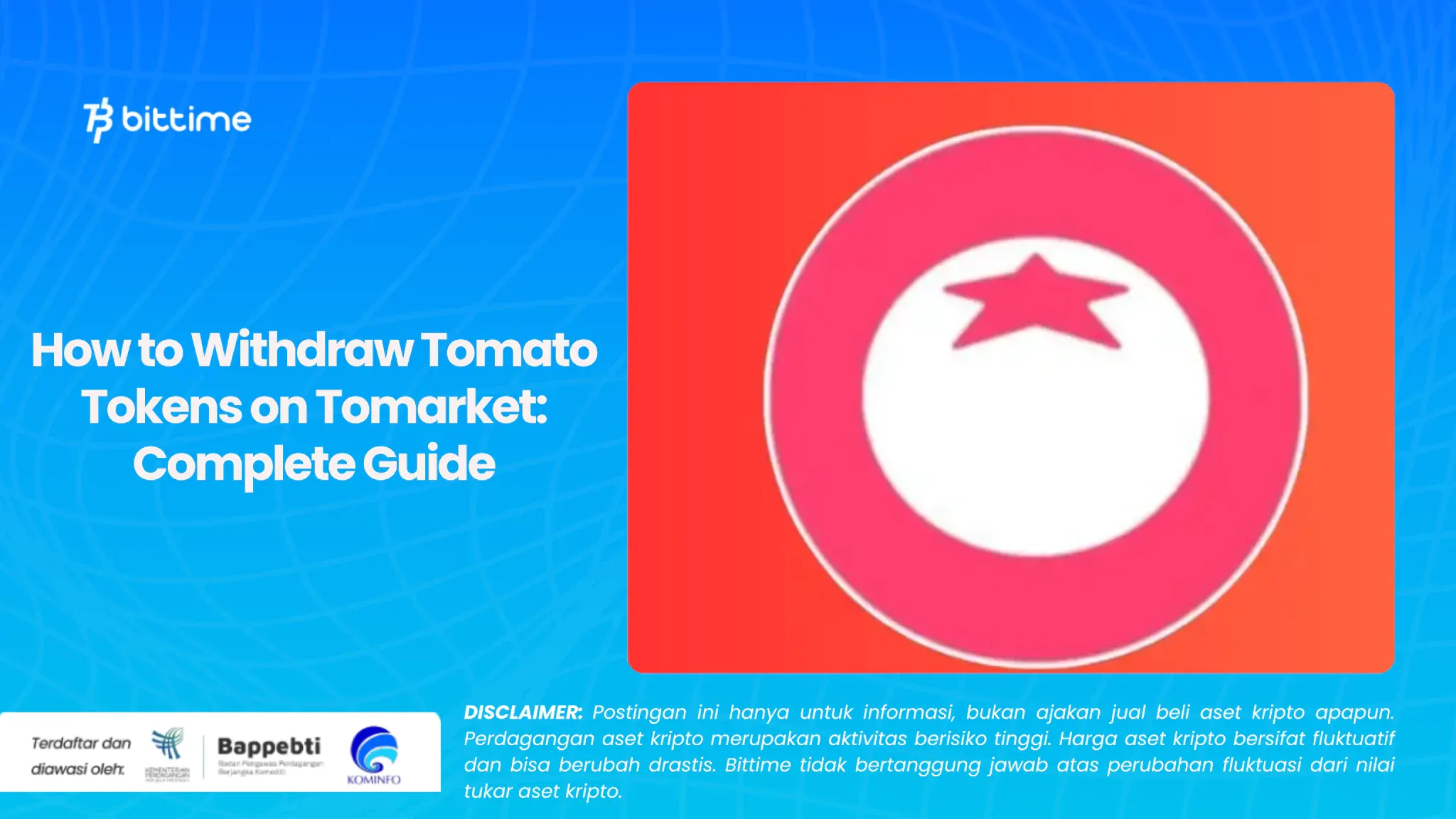
Bittime - In this article, we will provide a complete guide on how to withdraw Tomato tokens from the Tomarket application, including important information on how to connect a Bitget wallet. This article aims to provide clear and useful information for those of you interested in this project.
Tomato Token Withdrawal Status: What You Need to Know
Currently, the option to withdraw Tomato tokens from the Tomarket application is not yet available. Token withdrawal will only be possible after the official listing date of the Tomato token. At this stage, users can only connect their Bitget wallet. This is important so that you are ready when the withdrawal option opens.
Steps to Connect Bitget Wallet to Tomarket
To connect Bitget wallet to Tomarket app, follow these steps:
- Download Bitget App: Visit the Play Store or Apple Store and download the Bitget app.
- Registration and Login: After downloading the application, register and login to your Bitget account.
- Connect Wallet: Open the Tomarket app, then click the "Connect" option. You will be redirected to Bitget to agree to the association.
- Complete the Connection Process: Follow the instructions on Bitget to complete the connection process. Once successful, your Bitget wallet will be connected to Tomarket.

Why the Tomarket Project is Worth Watching
The Tomarket project has already received attention from Bitget, which shows great potential. Although token withdrawals are not yet available, the project offers users the opportunity to collect tokens through farming and playing on the app. Involvement in this project can provide long-term benefits if the project develops as planned.
Effective Ways to Collect Tomato Tokens
To collect maximum Tomato tokens, do farming every 180 minutes or around 3 hours. In addition, the Tomarket application provides various games that can help you collect more tokens. Focus on collecting as many tokens as possible before the official withdrawal option is launched.
Join Tomarket and Get Latest Updates
If you haven't joined Tomarket yet, a registration link is available in the description of this article. Use the link to register and start collecting Tomato tokens. Join the official Telegram channel and follow the project's social media pages to get the latest information and updates regarding the token listing.
To get the latest updates about Tomarket and other crypto projects, join over Now. Register on Bittime via the link in the description and don't miss important news about tokens and investment opportunities!
How to Buy Crypto on Bittime
You can buy and sell crypto assets in an easy and safe way via Bittime. Bittime is one of the best crypto applications in Indonesia which is officially registered with Bappebti.
To be able to buy crypto assets on Bittime, make sure you have registered and completed identity verification. Apart from that, also make sure that you have sufficient balance by depositing some funds into your wallet. For your information, the minimum purchase of assets on Bittime is IDR 10,000. After that, you can purchase crypto assets in the application.
Learn How to Buy Crypto on Bittime.
Monitor price chart movements of Bitcoin (BTC), Ethereum (ETH), Solana (SOL) and other cryptos to find out today's crypto market trends in real-time on Bittime.
Disclaimer: The views expressed belong exclusively to the author and do not reflect the views of this platform. This platform and its affiliates disclaim any responsibility for the accuracy or suitability of the information provided. It is for informational purposes only and not intended as financial or investment advice.

