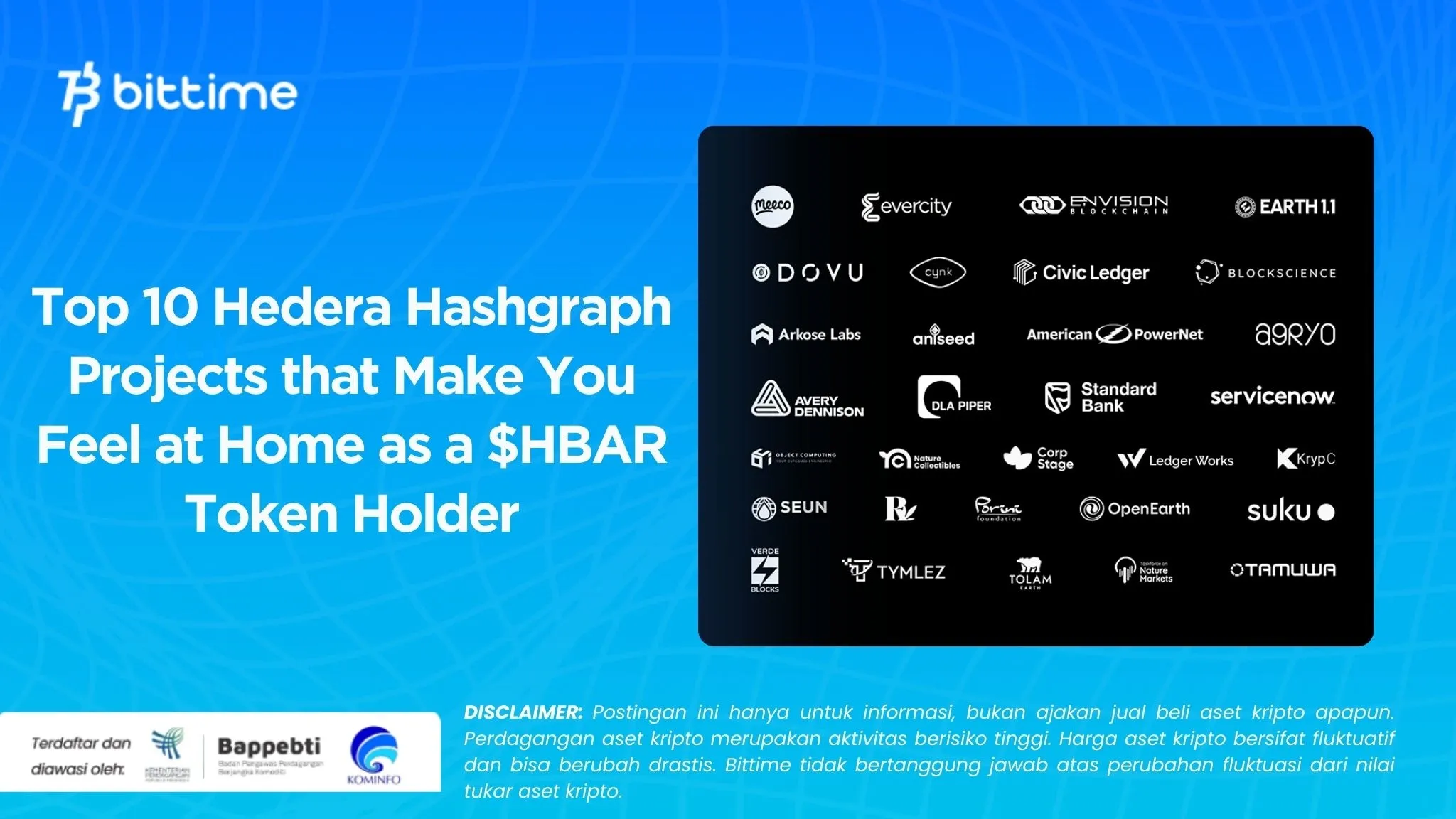Complete Explanation of Ton Trading Bot Features
2024-07-08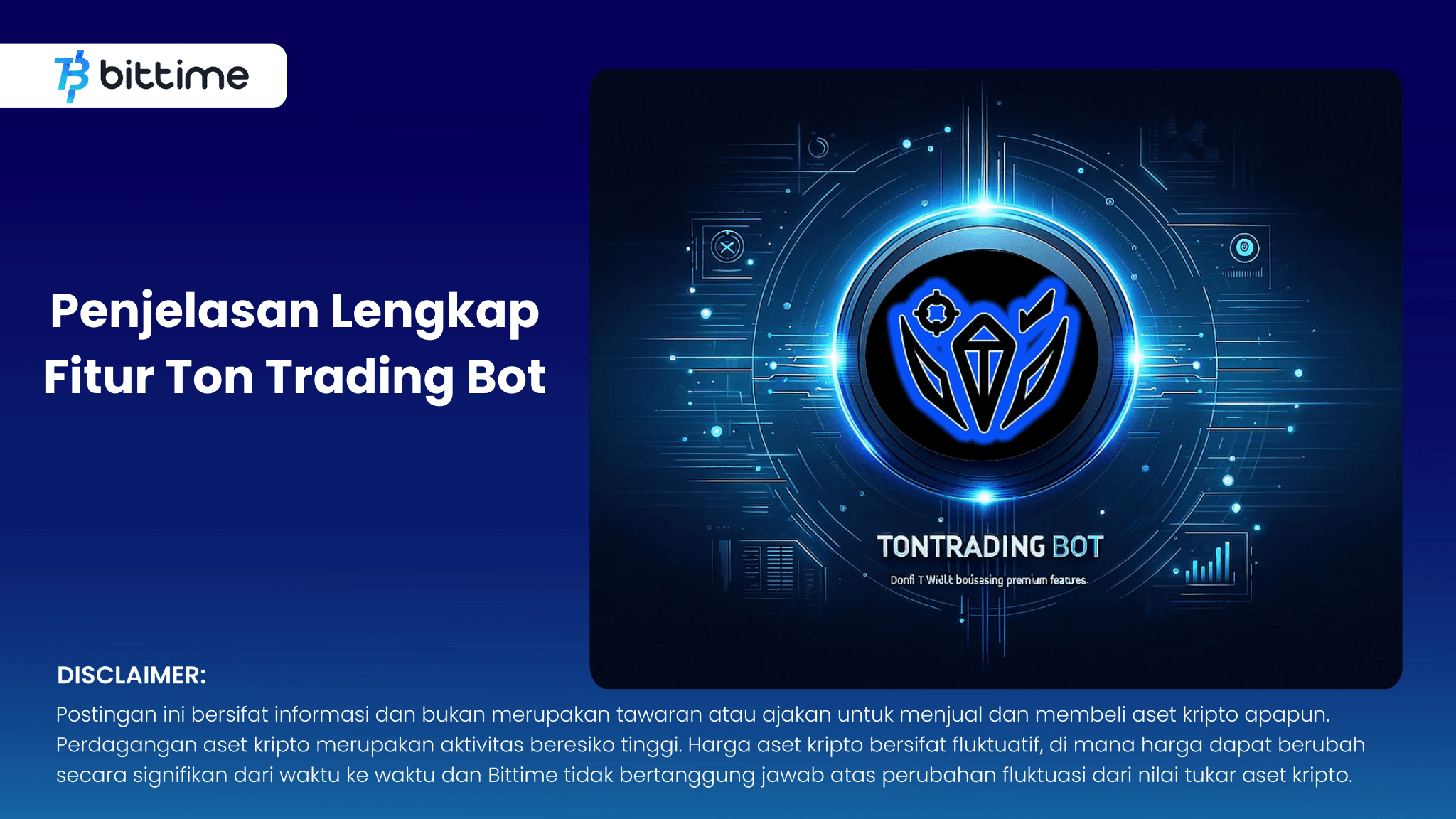
Bittime - Ton Trading Bot is an advanced algorithmic trading platform designed to automate the buying and selling of crypto assets on the TON blockchain. The following is a more complete explanation.
What is TON Trading Bot?
TonTradingBot is a powerful tool equipped with complete features to help traders master the dynamic world of TON trading.
Whether you're an experienced trader or a beginner, TonTradingBot provides everything you need to thrive in the crypto markets: tools, resources, and support.
Check Today's Crypto Market:
How Ton Trading Bot Works?
The TonTradingBot Referral System opens up the opportunity for you to reap profits from the transaction fees of the users you recommend. Here's a detailed explanation of how it works:
Level 1:
- Reference Points: Earn 300 points for every user you refer directly (Level 1 or F1).
- Transaction Fee Commission: Earn 30% of the transaction fees of every trade made by these direct referrals.
Level 2-5:
- Reference Points: Earn 50 points for each user recruited by your Level 1 referrals and so on, up to five levels deep.
Benefits of Joining TON Trading Bot
- Passive Income: Earn commissions without having to trade yourself.
- Wide network: Build a network of traders that generate profits for you.
- Unlimited Potential: The more users you invite, the more you earn.
Also Read How To Buy Crypto:
Token Trading on Ton Trading Bot
TonTradingBot is here as a practical solution for easy and fast token trading. Without the need to switch wallet platforms, you can immediately buy or sell tokens safely and efficiently.
Purchase Transaction Process at TON Trading BOT
- Paste Token Contract: Enter the contract address of the token you want to buy into TonTradingBot.
- Token Information Appears: Once pasted, detailed token information will be displayed, including description and price.
- Select Purchase Mode: Select the "Buy" option and select the wallet you want to use for the transaction.
- Enter $TON Amount: Determine the amount of $TON you want to use to purchase tokens.
- Transaction Confirmation: After confirmation, TonTradingBot will process the transaction and send a notification.
- Transaction Completed: The transaction is successfully completed and you will receive a Txhash link in Tonviewer for verification.
Sell Transaction Process in TON Trading Bot
- Paste Token Contract: Enter the contract address of the token you want to sell to TonTradingBot.
- Token Information Appears: Once pasted, detailed token information will be displayed, including description and price.
- Select Sell Mode: Select the “Sell” option and select the wallet you use to store your tokens.
- Select Sales Percentage: Determine the percentage of tokens you want to sell or enter the number of tokens you want to sell.
- Transaction Confirmation: After confirmation, TonTradingBot will process the transaction and send a notification.
- Transaction Completed: The transaction is successfully completed and you will receive a Txhash link in Tonviewer for verification.
How to Create a Wallet in Ton Trading Bot
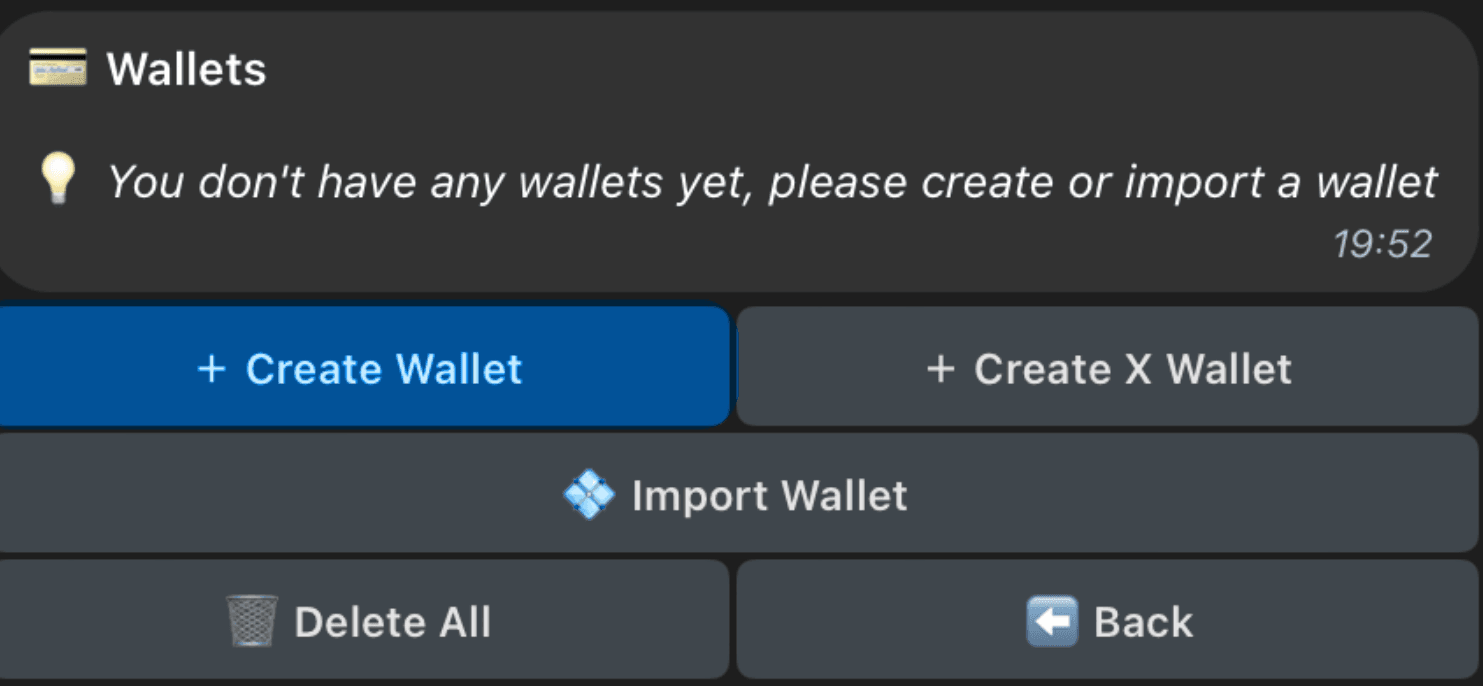
Before exploring Ton Trading Bot's amazing features, make sure you have your TON wallet ready. Here are three easy ways to do it:
1. Create a New Wallet
- Select "Create Wallet" on the wallet interface.
- TonTradingBot will create a new wallet complete with Wallet Address and 24 secret passwords.
- Find your wallet list in "My Wallets" and check your $TON balance.
2. Create Multi-Wallet (X Wallet)
- Select "Create X Wallet" on the wallet interface.
- Determine the number of wallets you want to create (maximum 5).
- Find your wallet list in "My Wallets" and check the $TON balance in each wallet.
3. Import Existing Wallet
- Select “Import Wallet” on the wallet interface.
- Enter your 24 TON wallet secret passwords.
- Your wallet will be connected to TonTradingBot.
- Check your wallet list in "My Wallets".
Manage Your Wallet in TON Trading BOT
Checking Wallet:
- Access the wallet interface.
- Select the wallet you want to check the information for.
Deleting Wallet:
- Access the wallet interface.
- Select "Delete Wallet" on the wallet you want to delete.
How to Buy Crypto on Bittime
You can buy and sell crypto assets in an easy and safe way via over. Bittime is one of the best crypto applications in Indonesia which is officially registered with Bappebti.
To be able to buy crypto assets at over, make sure you have registered and completed identity verification. Apart from that, also make sure that you have sufficient balance by depositing some funds into your wallet. For your information, the minimum purchase of assets on Bittime is IDR 10,000. After that, you can purchase crypto assets in the application.
Study Complete Guide How to Buy Crypto on Bittime.
Monitor graphic movement Bitcoin (BTC) price, Ethereum (ETH), Solana (SUN) and other cryptos to find out today's crypto market trends in real-time on Bittime
Disclaimer: The views expressed belong exclusively to the author and do not reflect the views of this platform. This platform and its affiliates disclaim any responsibility for the accuracy or suitability of the information provided. It is for informational purposes only and not intended as financial or investment advice.