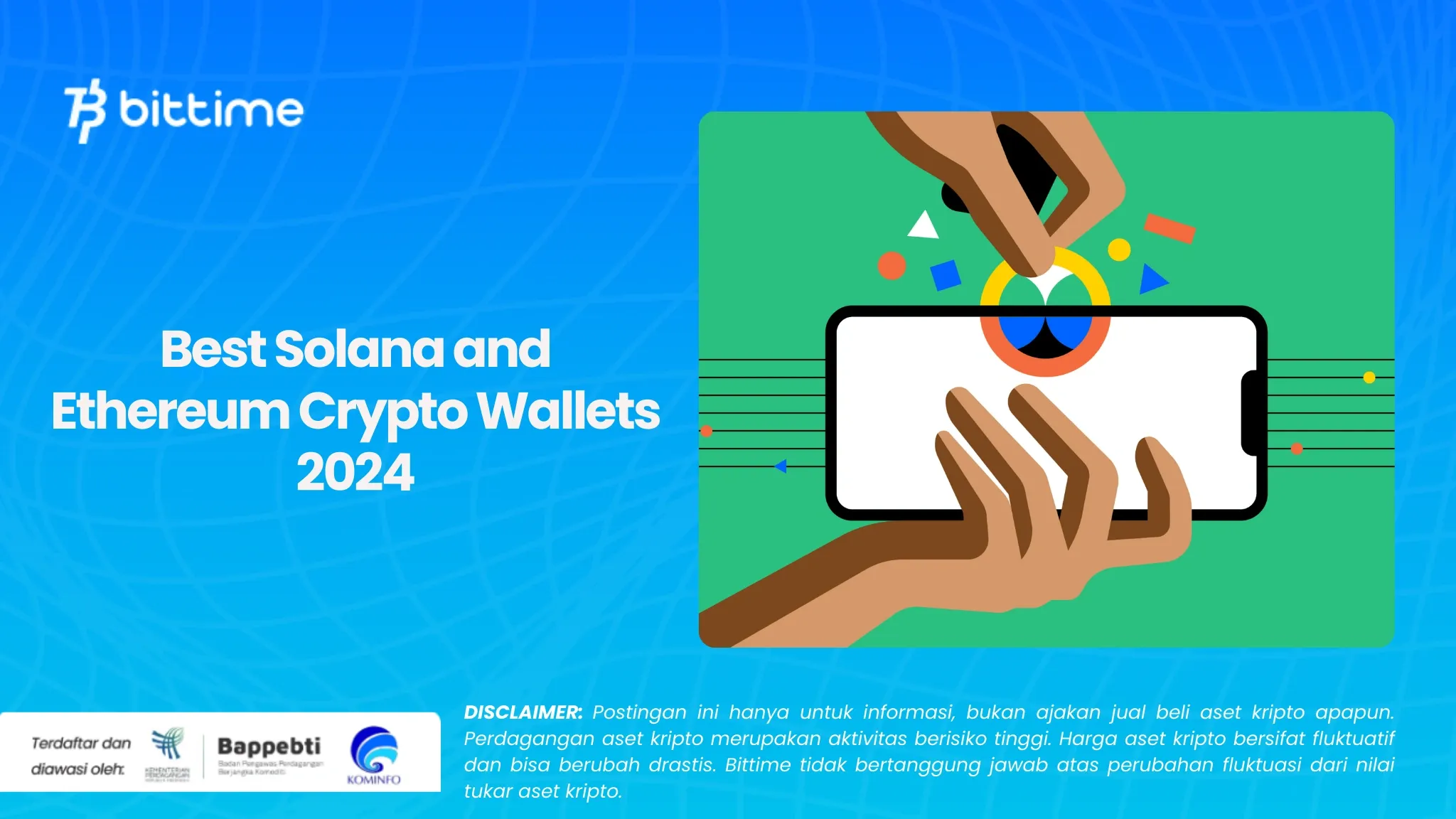Pixelverse: A Comprehensive Guide to Mining and Withdrawing Coins
2024-06-28Bittime - Pixelverse, a metaverse that combines gaming and finance, offers exciting opportunities for players to earn Pixelverse coins through mining.
This guide will walk you through the process of mining and withdrawing Pixelverse coins in a comprehensive way.
Preliminary Preparation Before Starting Pixelverse Coin Mining:
Before starting your mining adventure, make sure you have:
- Active Pixelverse Account: Create a Pixelverse account if you don't have one yet.
- Pixelverse Mining App: Download the official mining app from the Pixelverse site or connect with the Pixelverse Telegram bot.
Method Getting Started with Pixelverse Coin Mining :
- Install and Configure App: Install the mining app on your device and complete your mining profile with the required information.
- Follow In-Game Guide: The mining app will guide you through the process of starting mining. Make sure to follow the instructions carefully.
- Enable Boosters (Optional): Take advantage of the available boosters to increase your mining efficiency and coin yield.
Tips for Optimal Pixelverse Coin Mining:
- Stay Active: Active participation in Pixelverse games and communities to increase your mining speed.
- Update App: Make sure your mining application is always updated to get the best performance.
- Use Boosters Strategically: Make strategic use of boosters to maximize your coin yield at any given time.
Method Withdrawing Pixelverse Coin Earnings:
- Connect Crypto Wallet: Connect a Pixelverse compatible crypto wallet to your account.
- Withdrawal Initiation: Access the withdrawal menu within the mining application and select the number of coins you wish to withdraw.
- Transaction Confirmation: Double check the transaction details carefully before confirming.
- Receive Coins: Your Pixelverse coins will be transferred to your crypto wallet in no time.
- Resolving Issues in Mining or Withdrawing Pixelverse Coins:
If you have difficulty mining or withdrawing, follow these steps:
- Check Internet Connection: Make sure you have a stable internet connection for a smooth process.
- Contact Pixelverse Support: The Pixelverse support team is ready to help you with any problems you may encounter.
Conclusion:
With this comprehensive guide, you are ready to start mining Pixelverse coins and increase your income. Remember to always follow the tips and complete the steps carefully for an optimal mining experience.
How to Buy Crypto on Bittime
You can buy and sell crypto assets in an easy and safe way through Bittime. Bittime is one of the best crypto applications in Indonesia which is officially registered with Bappebti.
To be able to buy crypto assets on Bittime, make sure you have registered and completed identity verification.
Apart from that, also make sure that you have sufficient balance by depositing some funds into your wallet.
For your information, the minimum purchase of assets on Bittime is IDR 10,000. After that, you can purchase crypto assets in the application.
Monitor graphic movement Bitcoin (BTC) price, Ethereum (ETH), Solana (SOL) and other cryptos to find out today's crypto market trends in real-time on Bittime.
Disclaimer: The views expressed belong exclusively to the author and do not reflect the views of this platform. This platform and its affiliates disclaim any responsibility for the accuracy or suitability of the information provided. It is for informational purposes only and not intended as financial or investment advice.