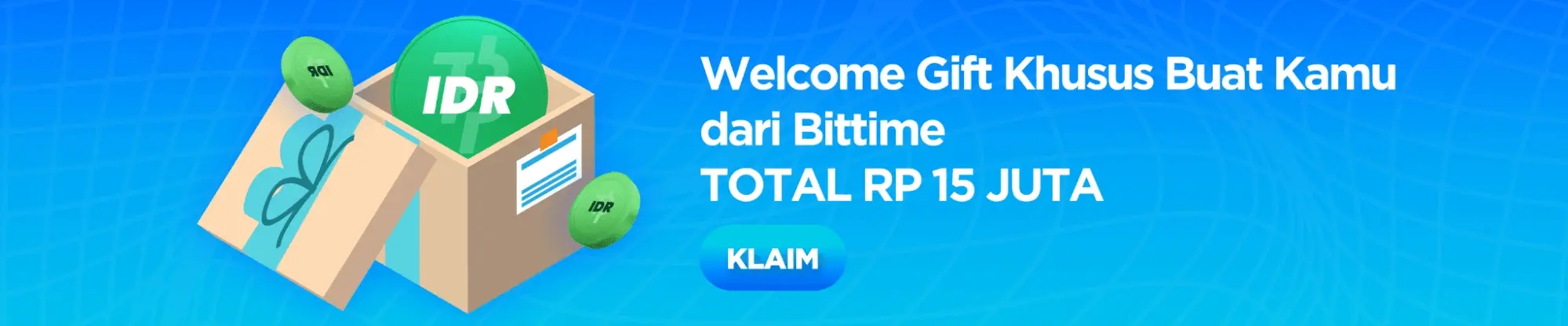Tutorial on How to Add Solana to MetaMask Easily Latest 2024
2024-08-14
Bittime - For MetaMask users who want to expand their portfolio by adding Solana. The good news is that this process can be done relatively easily. Well, this article will discuss how to add Solana to Metamask. Curious? Check out this review, okay?
Although MetaMask was originally designed for Ethereum, there are ways to “wrap” Solana tokens so they can be used on MetaMask-compatible networks. Let's learn step by step how.
What is Metamask?
MetaMask is a browser-based crypto wallet that is very popular among Ethereum users. Launched by ConsenSys in 2016, MetaMask serves as a bridge between standard web browsers and the Ethereum blockchain.
It allows users to store and manage Ethereum (ETH) tokens as well as other ERC-20 tokens, as well as interact with decentralized applications (dApps) without needing to run a full Ethereum node.
Read also: MetaMask Presents Ethereum Staking, Opens Opportunities for Small Investors
The main advantage of MetaMask is its ease of use. Users can easily send and receive cryptocurrency, participate in ICOs, and access various DeFi services with just a few clicks.
As of early 2024, MetaMask has recorded more than 30 million monthly active users, making it one of the most popular crypto wallets in the world.
What is Solana?
Solana is a new generation blockchain that offers high transaction speeds and low fees. Launched in 2020 by Anatoly Yakovenko, Solana uses a unique consensus mechanism called Proof of History (PoH) combined with Proof of Stake (PoS).
Solana's main advantage is its ability to process up to 65,000 transactions per second (TPS). The average transaction fee is also cheap, less than $0.00025 per transaction.
This far exceeds the capacity of other popular blockchains such as Ethereum which is only capable of processing around 15-30 TPS.
Solana's native token, SOL, has become one of the fastest growing cryptocurrencies. At its peak in November 2021, SOL reached a price of $260 with a market capitalization exceeding $75 billion.
Despite experiencing significant declines during the 2022 bear market, SOL remains one of the 10 largest cryptocurrencies by market capitalization.
Read also: How to Add Sui to MetaMask to Easily Manage Sui Assets
Tutorial on Adding Solana to Metamask
How to add the Solana network to Metamask can be done easily and quickly. Here is the tutorial:
Step 1: Access MetaMask Wallet
Make sure you have installed the MetaMask extension in your browser. If not, download it from the official MetaMask website and follow the installation instructions.
Step 2: Switch to BSC Network
MetaMask is by default connected to the Ethereum Mainnet. To add BSC-based tokens, you need to switch to the BSC network. Open the MetaMask extension and look for the network selection dropdown at the top of the window.
If you haven't added a BSC network before, select "Custom RPC" and enter the BSC network details.
Step 3: Get Token Address
Look for the contract address of the “wrapped” Solana token on BSC. You can find it on sites like BscScan or the official page of the token project.
Step 4: Add Token to MetaMask
Within your MetaMask wallet, navigate to the “Assets” tab. Scroll down and click "Import Token". Paste the contract address of the wrapped Solana token that you got earlier.
Step 5: Confirm and Add Token
Make sure "Token Symbol" and "Precision Decimal" are filled in correctly, then click "Add Custom Token". Confirm the token details and click "Import Token" to complete the process.
Conclusion
Although Solana and MetaMask were not originally designed to work together, developments in blockchain technology have enabled indirect integration through “wrapped” tokens.
This process opens up opportunities for MetaMask users to expand their portfolio and take advantage of the speed and low fees that Solana offers, while still using the familiar MetaMask interface.
However, it is important to remember that these wrapped Solana tokens run on BSC, not on the native Solana blockchain. This means you cannot use it to interact directly with Solana-based decentralized applications via MetaMask.
As the crypto ecosystem develops, we may see more integrated solutions in the future. For now, this method offers a fairly effective way for MetaMask users to expand their investment reach into the world of Solana.
How to Buy Crypto on Bittime
You can buy and sell crypto assets easily and safely via Bittime. Bittime is one of the best crypto applications in Indonesia which is officially registered with Bappebti.
To be able to buy crypto assets on Bittime, make sure you have registered and completed identity verification. Apart from that, also ensure you have sufficient balance by depositing some funds into your wallet. For your information, the minimum purchase of assets on Bittime is IDR 10,000. After that, you can purchase crypto assets in the application. Study Complete Guide How to Buy Crypto on Bittime.
Monitor graphic movement of Bitcoin (BTC) price, Ethereum (ETH), Solana (SOL), and other cryptos to find out today's crypto market trends in real-time on Bittime.
Disclaimer: The views expressed belong exclusively to the author and do not reflect the views of this platform. This platform and its affiliates disclaim any responsibility for the accuracy or suitability of the information provided. It is for informational purposes only and not intended as financial or investment advice.