Tutorial on How to Stake W-Coin
2024-07-03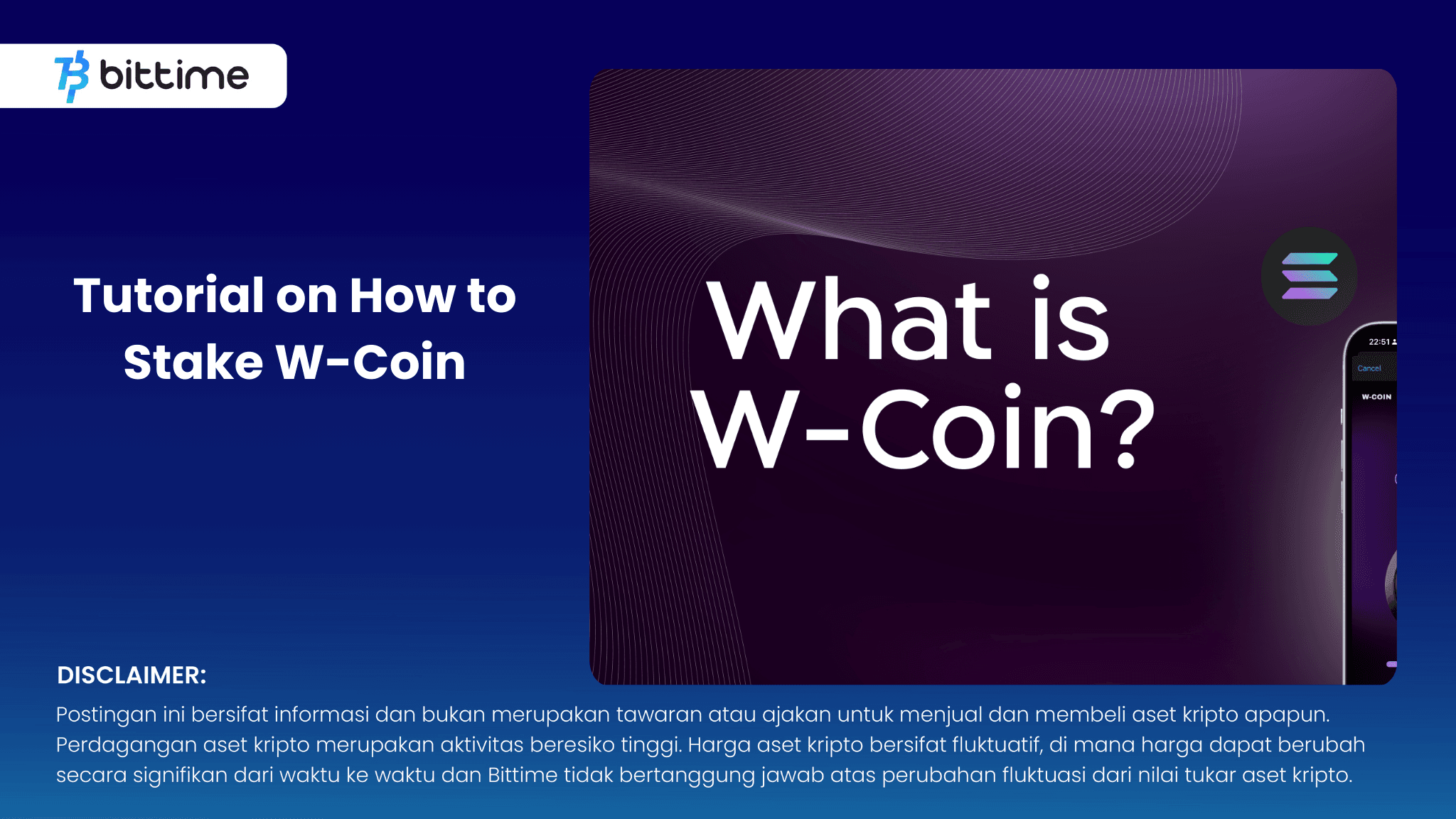
Staking W-Coin is an effective way to earn passive rewards from your crypto investments. This process involves locking a certain amount of W-Coin in the network to support its operations, and in return, you will receive rewards. Here is a complete guide to start staking W-Coin.
Step 1: Preparation
Before starting the staking process, make sure you have the following things:
- Crypto Wallet: Download and install a crypto wallet that supports W-Coin, such as Trustwallet or the official W-Coin wallet.
- W-Coin: Make sure you have a number of W-Coins in your wallet ready to stake.
- Stable Internet Connection: The staking process requires a stable internet connection to avoid interruptions during the process.
Step 2: Transfer W-Coin to Staking Wallet
After you have prepared your wallet and W-Coin, the next step is to transfer your W-Coin to a wallet that supports staking.
- Open the Wallet App: Open the wallet application that you have installed.
- Select W-Coin: Find W-Coin in your asset list.
- Transfer W-Coin: Click the "Send" option and enter your staking wallet address. Make sure the address is correct to avoid losing funds.
Read also: W-coin x Trustwallet Share Airdrop
Step 3: Start the Staking Process
Once the W-Coin is transferred to your staking wallet, you can start the staking process.
- Enter the Staking Feature: Open your wallet application and find the staking feature.
- Select Staking Amount: Enter the amount of W-Coin you want to stake. Make sure you comply with the minimum limits set by the network.
- Confirm Staking: Confirm the staking amount and start the staking process. You may need to agree to some terms and conditions before the process begins.
Step 4: Monitoring Staking
Once staking begins, you can monitor staking progress via the wallet application.
- Check Rewards: Open your wallet application periodically to see the staking rewards you receive.
- Monitor Status: Make sure staking runs smoothly and no problems arise. If a problem occurs, immediately contact your wallet's technical support.
Step 5: Withdrawal of Staking Rewards
Staking rewards can be withdrawn at any time after you meet certain conditions set by the W-Coin network.
- Open the Staking Feature: Return to the staking feature in your wallet application.
- Withdraw Rewards: Select the option to withdraw staking rewards and follow the instructions provided.
- Withdrawal Confirmation: Confirm the reward withdrawal and wait until the process is complete. Rewards will be credited to your wallet.
Benefits of Staking W-Coin
Staking W-Coin has several advantages, including:
- Passive Rewards: you get passive rewards from staking without needing to do active trading.
- Network Support: By staking, you help support and secure the W-Coin network.
- Growth Potential: Staking rewards can grow over time, providing the potential for long-term profits.
Conclusion
Staking W-Coin is an efficient and profitable way to maximize your crypto investments. By following the steps above, you can start staking W-Coin and enjoy passive rewards. Make sure to monitor your staking regularly and stay up-to-date with the latest information from the W-Coin network.
How To Buy Crypto With Bittime
You can buy and sell crypto assets in an easy and safe way via Bittime. Bittime is one of the best crypto applications in Indonesia which is officially registered with Bappebti.
To be able to buy crypto assets on Bittime, make sure you have registered and completed identity verification. Apart from that, also make sure that you have sufficient balance by depositing some funds into your wallet. For your information, the minimum purchase of assets on Bittime is IDR 10,000. After that, you can purchase crypto assets in the application.
Learn How to Buy Crypto on Bittime.
Monitor price chart movements of Bitcoin (BTC), Ethereum (ETH), Solana (SOL) and other cryptos to find out today's crypto market trends in real-time on Bittime.
Disclaimer: The views expressed belong exclusively to the author and do not reflect the views of this platform. This platform and its affiliates disclaim any responsibility for the accuracy or suitability of the information provided. It is for informational purposes only and not intended as financial or investment advice.


